All you need. No more, no less.
Spend less time figuring out how things work.
Quire's powerful features and intuitive design allow for project management harmony.

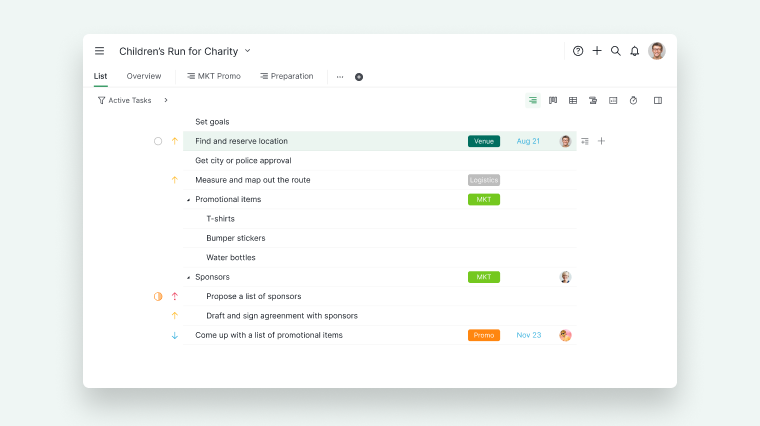
Effortlessly organize tasks within a clear hierarchy, streamlining your workflow. Break down complex projects into manageable subtasks to stay focused and achieve more in less time, maintaining clarity and efficiency.
Learn moreTackle big projects by breaking them down into small, manageable steps.

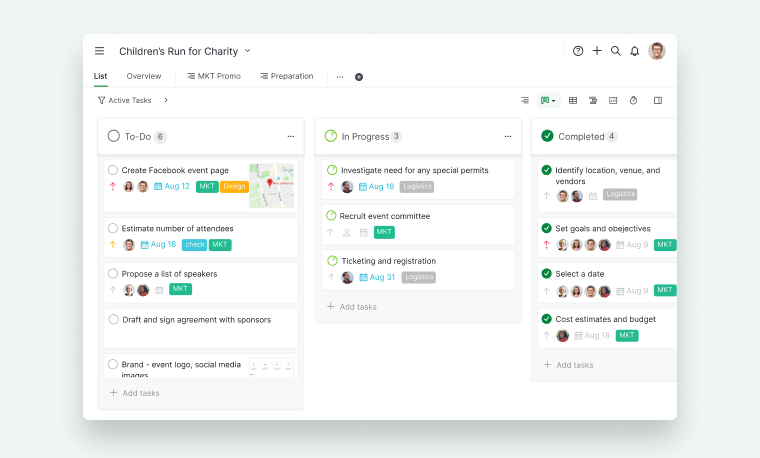
Seamlessly visualize tasks as they move from 'To-Do' to 'Work in Progress' to 'Done.' Dive into a visual workflow that effortlessly organizes tasks, boosts collaboration, and keeps you on top of every project, every step of the way.
Learn moreVisualize your workflow to better manage and focus on your tasks.

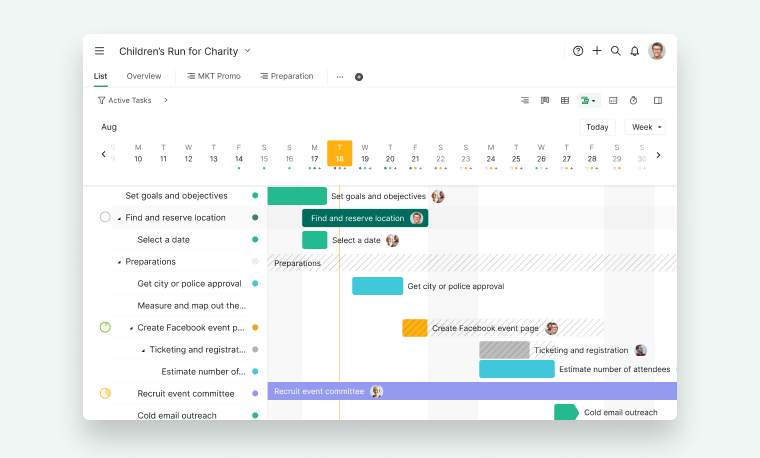
Visualize your project's journey, meet deadlines, and achieve milestones effortlessly. Adjust timelines, track progress, and collaborate seamlessly for efficient project management.
Learn moreMap out team schedule with a beautiful Gantt chart view, switchable between List and Board.

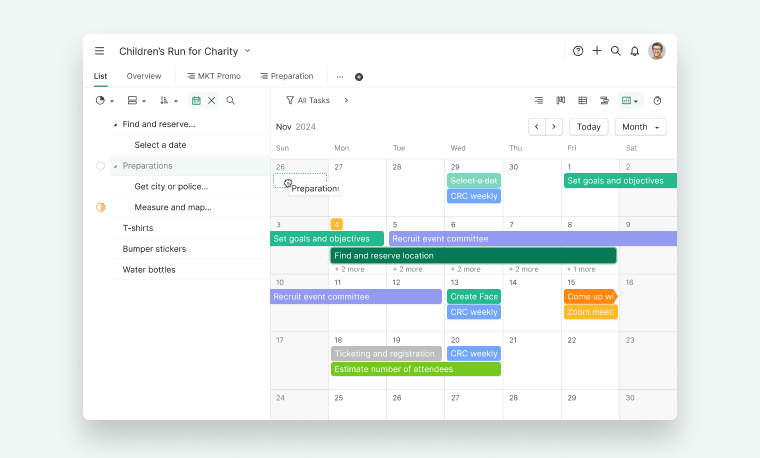
Take control of your time and achieve your goals with Calendar View. Simply drag tasks from your list and drop them onto your calendar to set deadlines and stay on track.
Learn moreInstantly schedule tasks to keep everyone on the same page and make project planning more manageable.

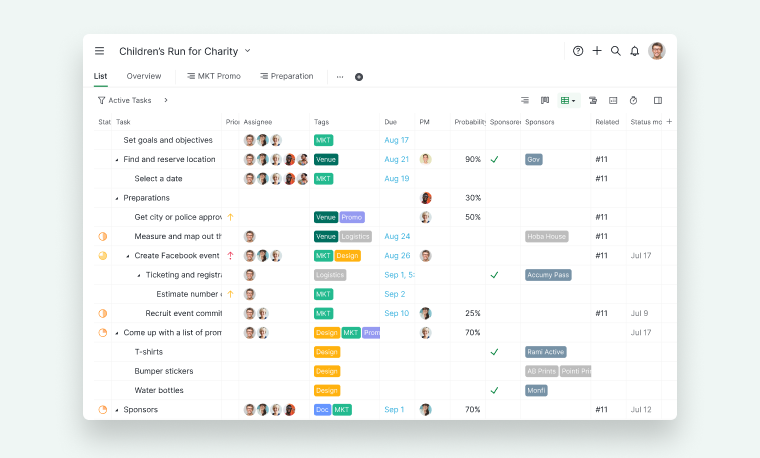
Discover enhanced organization with the Table View feature. Effortlessly categorize tasks and details for clarity and efficiency, while seamlessly tracking progress and managing projects with ease.
Learn moreTrack, customize, and organize any information that is relevant for your team with a table view.

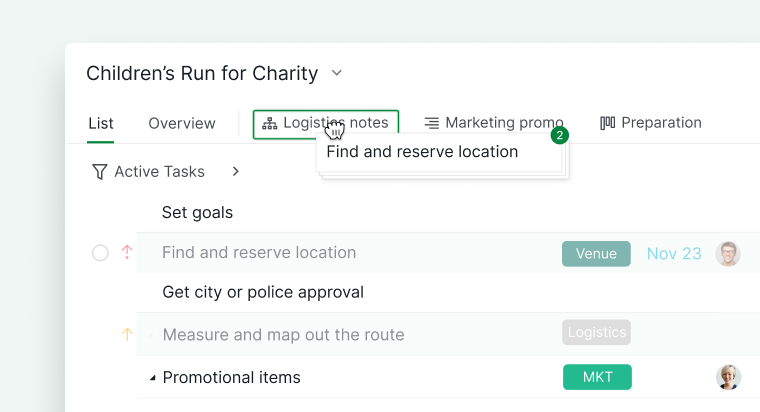
You can create personalized sublists from your main task list, helping you focus on specific tasks or priorities. This feature allows you to organize and manage your workload more efficiently, ensuring that you’re always working on the right tasks at the right time.
Learn moreCreate personalized sublists to get focused on the right tasks at the right time.

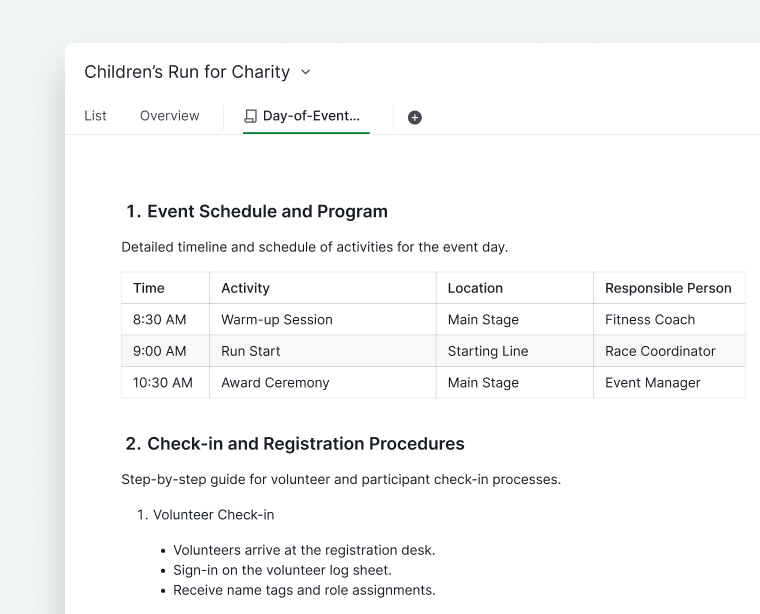
Keep all the information, notes, and updates in one central space. You can enrich your documents with task details, formulas, task references, and user mentions - keeping everything connected and your workflow smarter than ever.
Learn moreBring clarity to all project-related information, notes, and updates in one centralized space.
Seamlessly monitor and record your time allocation across tasks, projects, and activities. You can gain a deeper understanding of your workflow patterns, identify areas for improvement, and unlock full potential for efficient time management.
Learn moreKeep track of the working hours across projects and review with comprehensive timesheet reports.


Project milestones are key checkpoints that mark task completions or phase transitions. They help you track progress, set clear targets, keep stakeholders informed, and spot potential delays early.
Learn moreProject milestones mark key points in a timeline, helping you set targets, track progress, update stakeholders, and catch delays early.

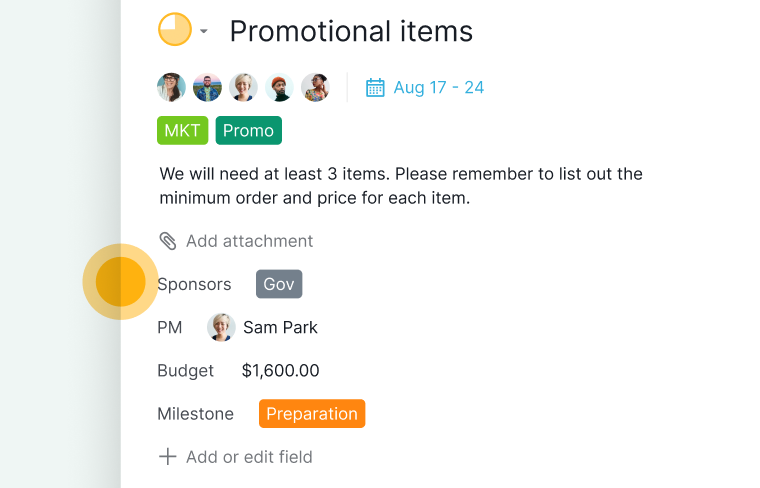
Tailor your workflow with custom data fields, empowering you to capture specific information relevant to your projects. With flexibility at your fingertips, enhance organization, streamline communication, and drive efficiency across your entire team.
Learn moreAdd more details and data to your tasks so that you can have more clarity on your projects.

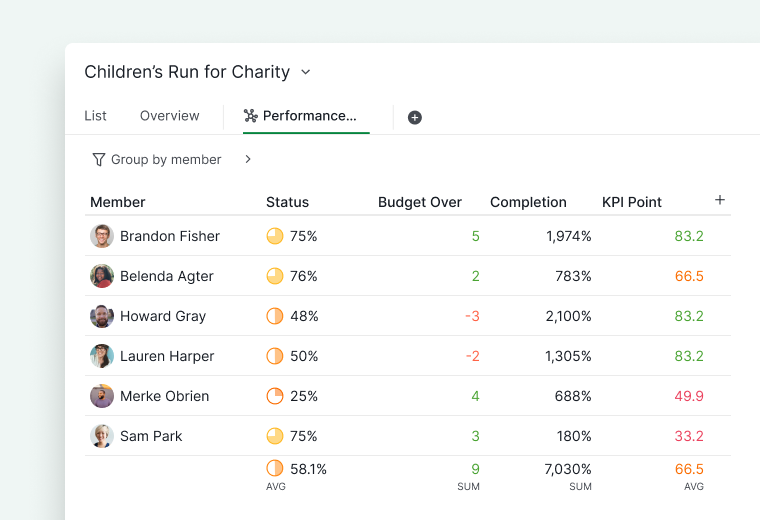
Insight view provides essential project metrics to uncover bottlenecks, evaluate progress, and maintain alignment. You can create as many Insight fields as you'd like to reference key data and visualize your project’s performance from every angle.
Learn moreProvide key project metrics to identify bottlenecks and measure progress.

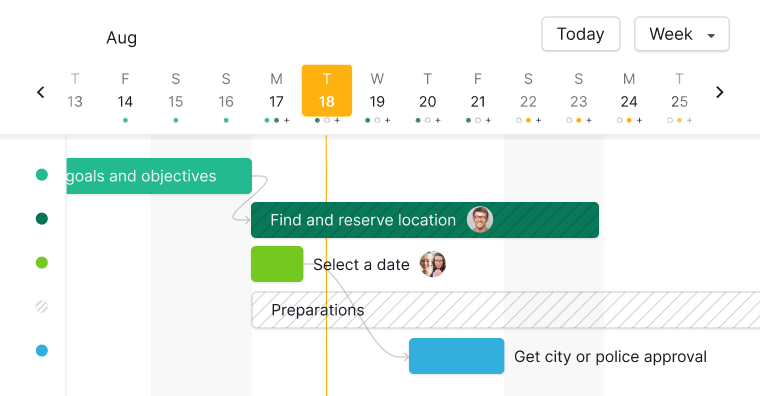
Establish dependencies between tasks, ensuring a smooth flow of work and accurate scheduling. Stay on track with clear dependencies mapped out, enabling you to anticipate potential bottlenecks and optimize your project timeline for success.
Learn moreTask dependency signifies the connection between tasks, illustrating how the status of one task affects another within a project or workflow.

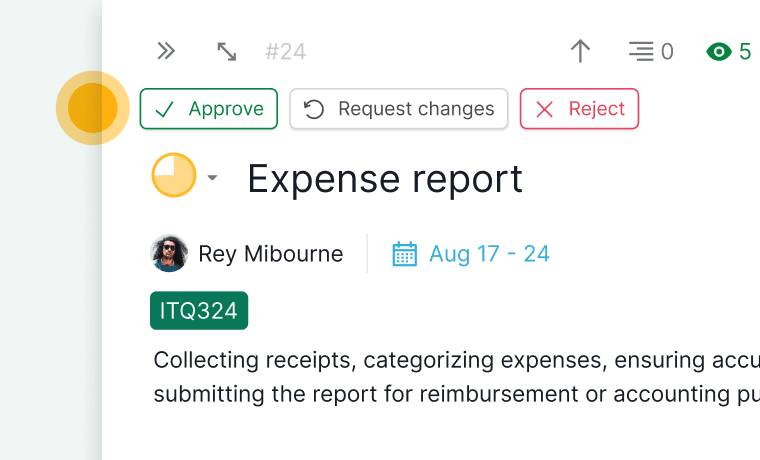
Easily track the status of approvals, view pending requests, ensure seamless collaboration and decision-making across team, and maintain accountability at every step of the projects.
Learn moreSeek authorization for tasks from designated approvers, who can approve, reject, or request changes to the tasks.

Stay on top of tasks related to you across all projects.

Organize tasks and projects within a common space by adding them to a folder for easy access and central management.

View, and organize tasks from different projects you chose in one place.

Compartmentalize your projects with sections to get a more structured overview of what needs to be done.


You can visualize your project data with clarity and ease! From task breakdowns to time tracking, turn numbers into insights in just few clicks. Choose the right chart types to tell your team's story.
Learn moreTranslate your project data into powerful and clear visuals.

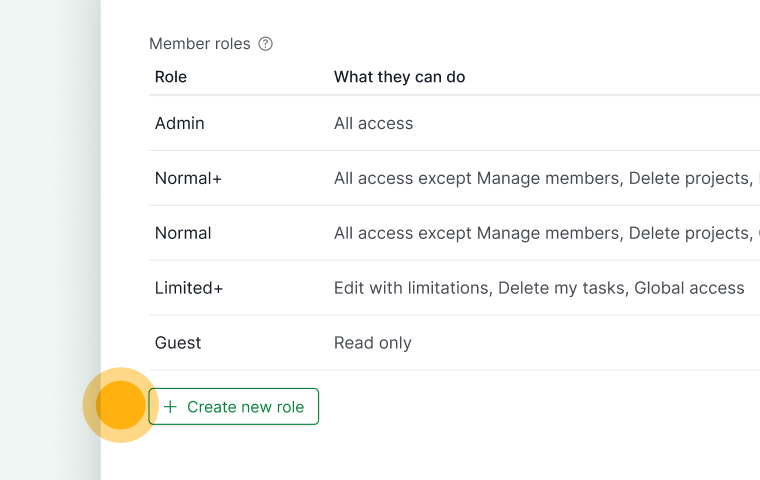
Tailor teams' access by adding custom permission roles, granting individuals or teams specific rights and restrictions within your project environment. Enhance security and collaboration by fine-tuning access permissions to match your unique organizational needs and ensuring optimal control.
Learn moreCustomize and grant different permissions to different roles in your workspace.

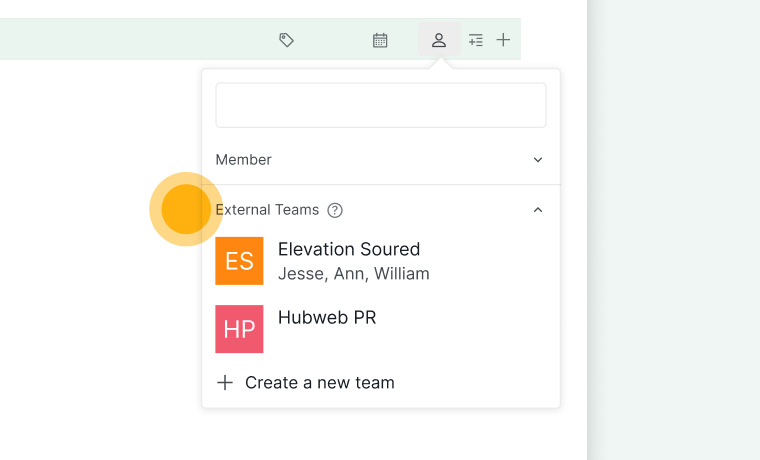
Outsource your tasks to a third party and let them have access to only the tasks that are assigned to them. External team members are also calculated toward the total organization member seats.
Learn moreFocus on your core tasks and assign those that are non-core to third parties easily and safely.

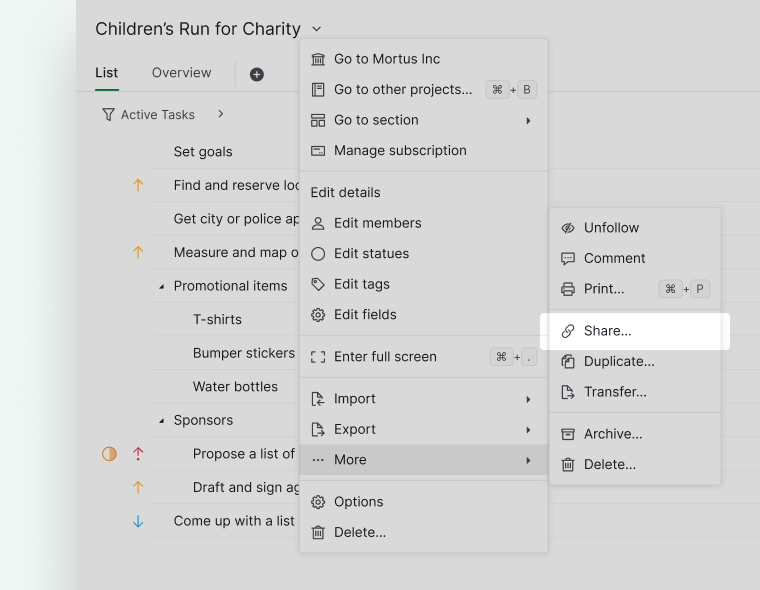
With Quire, you can share projects with clients via a public link—no signup required. This ensures easy access and transparency without the need for extra accounts or logins.
Learn moreSend an invitation link to your clients so they can access your project without signup.

Make your project public so anyone with that URL can see your project.

Assign a task to the people responsible for it.

Share and delegate tasks to your friends and colleagues. See their modifications on your screen instantly.

Collaborate on tasks offline with documents, descriptions, and comments that sync automatically once reconnected.

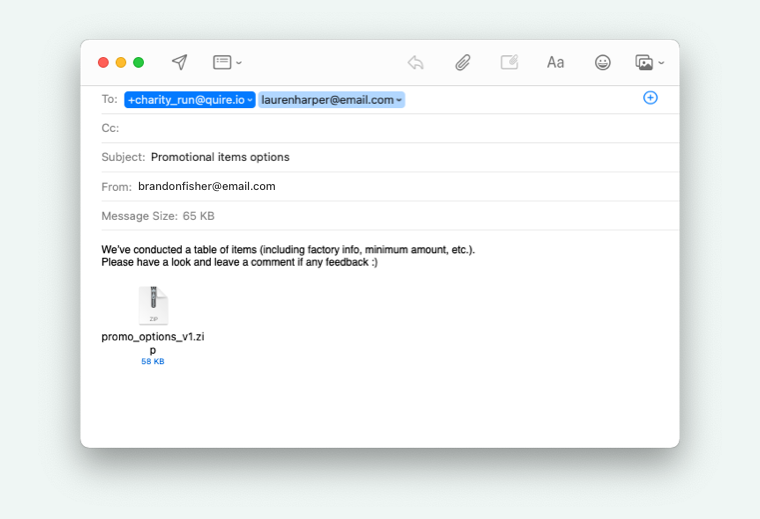
Simply send emails from your mailbox to Quire, and they’ll automatically be converted into tasks. This keeps important information organized and actionable, eliminating the need to manually input tasks, so you can stay focused on getting things done.
Learn moreSend emails from your mailbox to Quire and turn them into actionable tasks.

Discuss ideas, share updates, and make decisions faster - without ever leaving your tasks.

Get reminded of upcoming tasks before start or due whenever you want across devices.

Get notified of updates on what you care about and when.

Get your routines in your task tree once and for all.

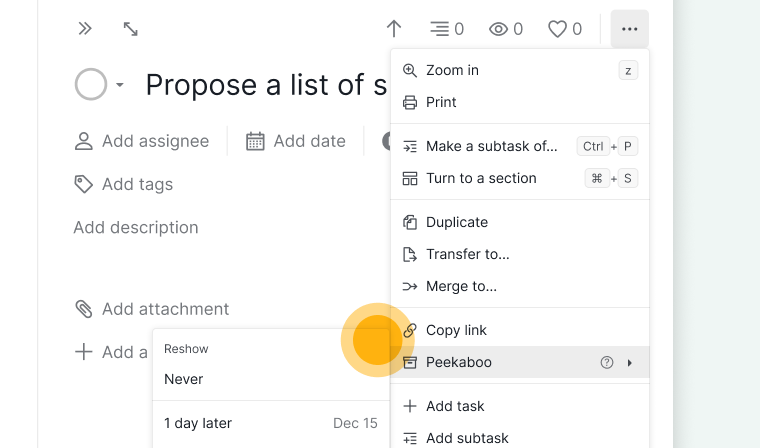
Peekabooed tasks will be tucked away until you're ready to handle them. Keep your workspace clutter-free and focus on the tasks at hand, effortlessly managing your workload for increased productivity.
Learn moreTemporarily tuck away your currently non-actionable tasks to better organize your task list and avoid stress at work.

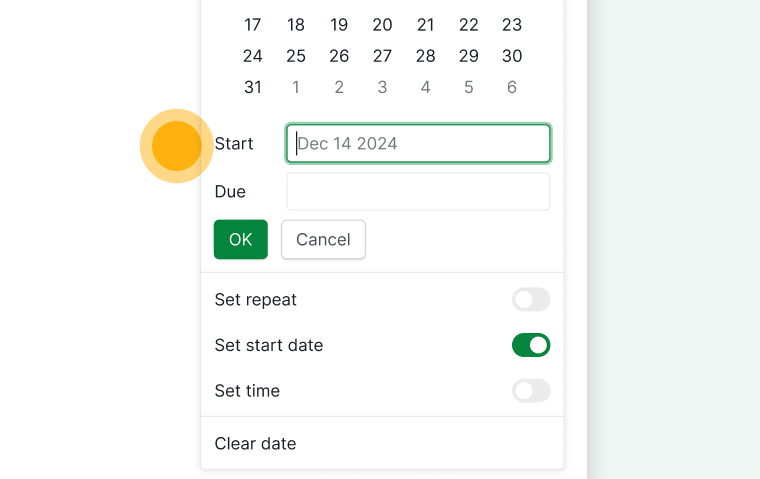
Start dates, due dates, and time provide clarity on when tasks are expected to be finished, helping teams prioritize and manage workloads effectively to meet project goals.
Learn moreSet start and due dates and time to clearly indicate the schedule of the task.

Easily upload a file or attach a file from Google Drive to your tasks.

Built-in integration with Dropbox lets you attach files directly from Dropbox to Quire tasks.

Built-in integration with Box lets you attach file directly from Box to Quire tasks.

Built-in integration between Quire and OneDrive lets you find and attach all of your Microsoft Office files.

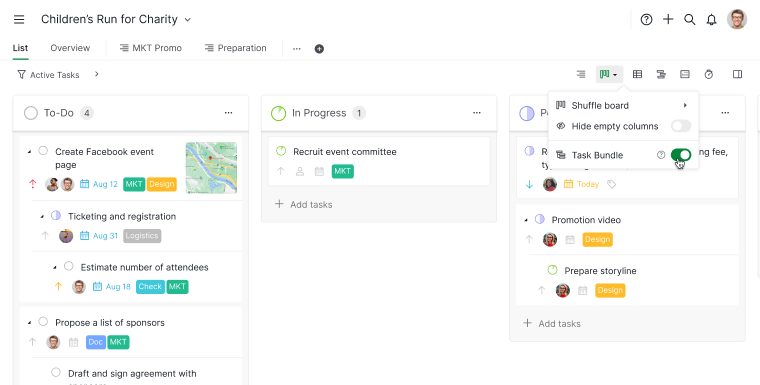
Display all of the subtasks under their parent tasks for better visualizing and managing your tasks. Your team can now effectively prioritize, delegate, and track progress for each component of the projects with precision and ease.
Learn moreDisplay all of the subtasks under their parent tasks for better visualizing and managing your tasks.

Focus on a task and see all its subtasks while filtering out everything else.

Sort your tasks to see those with the same assignee, priority, etc., together.

Filter your tasks to focus on a few crucial tasks and leave out the rest.

Find any project, organization or member you want in an instant.

Access Quire from a single authorization point which is managed by a trusted identity provider.

Work seamlessly on your iPhone and iPad whenever, wherever.

Pick up where you left off on your Android phone. Even offline.

Your smart assistant that helps you manage tasks using just your voice.

Manage your tasks list with a voice-controlled virtual assistant.

Let you build scripts and integrate your favorite applications with Quire.

Boost up your productivity with some top-notch integrations.

Turn your Google emails into Quire tasks simultaneously.

Never miss a deadline by turning your Outlook emails into actionable tasks in Quire.

See your tasks as events on Google, iCal or Outlook Calendar and get notified.

Connect team's conversations to Quire task lists.

Get updates about your projects in a Slack channel and more.

Connect Quire instantly with 2,000+ apps to automate your workflow and find productivity super powers.

Keep everyone on your team up to date with the code changes by linking commits to your tasks.

Quickly access Quire and get notified from any web page in Chrome.

Highlight your tasks and projects by adding color, bold and more.

Personalize your working vibe in Quire by choosing the theme that best speaks to you.

Make changes, such as assigning a member and tag, to all your selected tasks at once.

Tons of nifty shortcuts for shortcut addicts without touching your mouse.

Quickly assign a member, tag, priority, etc., to a task with smart keyboard shortcuts.

Give a thumbs up, vote for a task, or focus on those that matter to you personally. With ❤.

Follow tasks to get notified of any changes made to them automatically.

Pain-free moving from your current project management software to Quire.

Convert your project data into CSV to edit it in Excel, or into JSON for further processing and back up.

Copy your contents from other apps like Word, Excel and Email and paste as tasks in Quire.

Save time - duplicate a project or task to use as a template.
