features · Jun 9, 2015
Drill Down
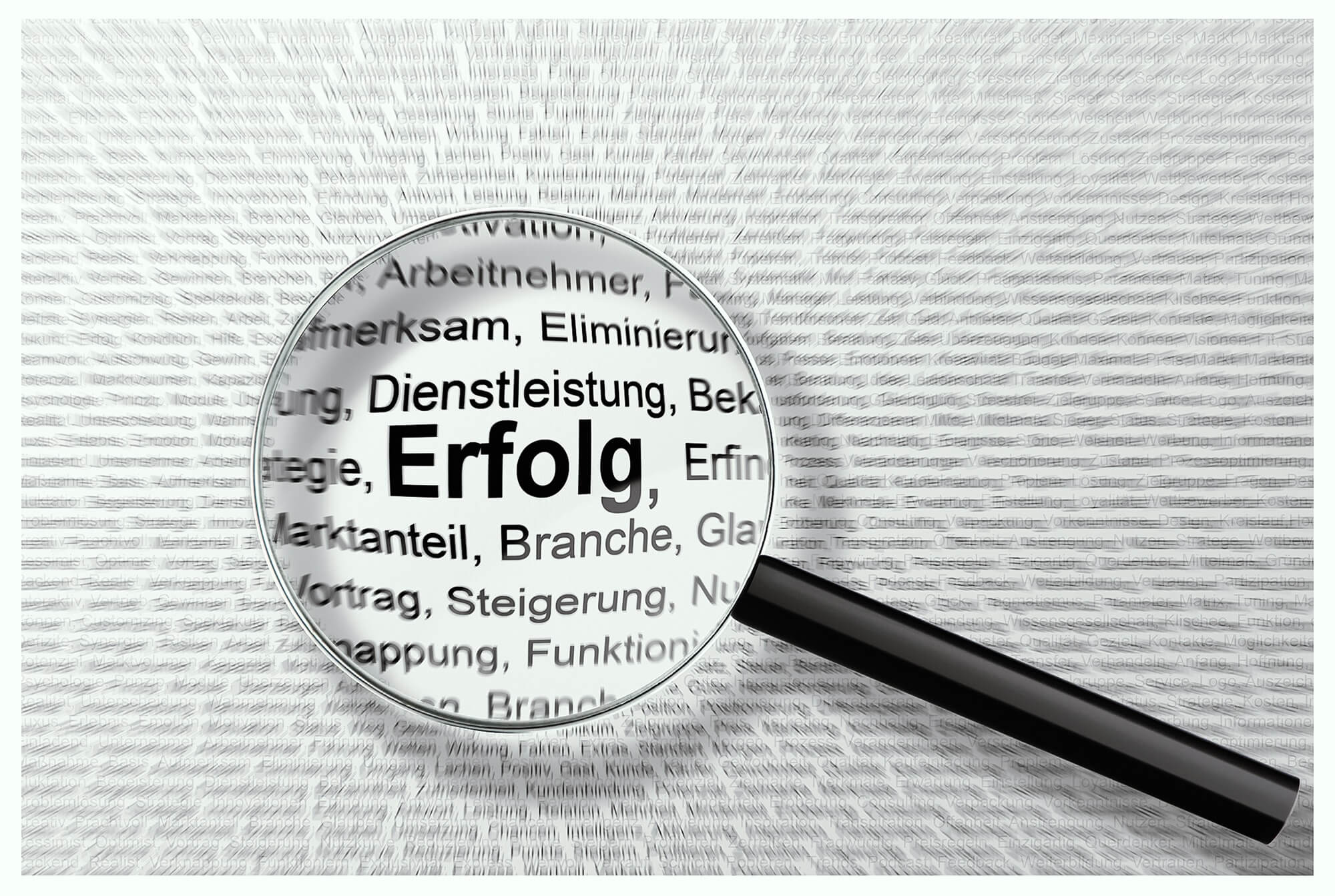
Sometimes, users would like to focus on only one task and its subtasks on Quire, especially when they have a long task list and want to hide all the other tasks from the screen. This is when the “drill down” (zoom in) feature comes in handy.
Simply follow these steps:
1. Select a task in your project, and press Z to zoom in on it
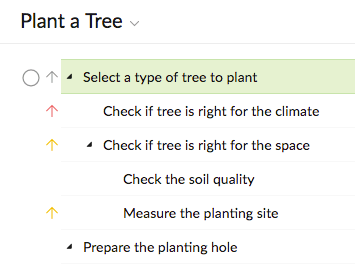
2. Then, you will only see the task and its subtasks
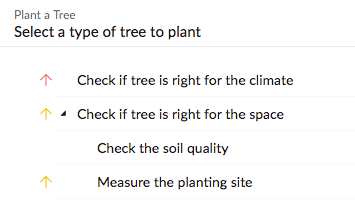
To further zoom in on a subtask, press the Down arrow key to select it and then press Z.
To zoom out, press A.
See you in our next post!
 Crystal Chen
Content writer, food lover, and aniholic.
Crystal Chen
Content writer, food lover, and aniholic.
 Crystal Chen
Content writer, food lover, and aniholic.
Crystal Chen
Content writer, food lover, and aniholic.
Content writer, food lover, and aniholic.
