mobile · Oct 20, 2020
'Okay Google, talk to Quire!'
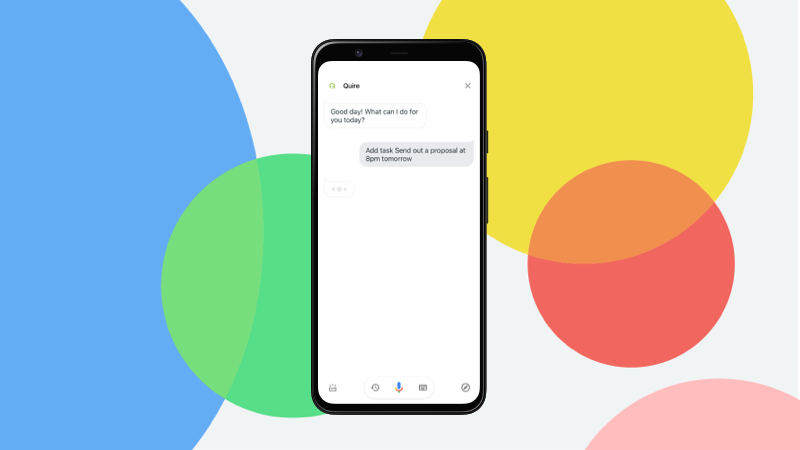
Obviously no one wants to manually type in the task anymore, the 21st century is all about automation, AI and voice recognition. After Siri integration, now Android users can talk to Quire using Google Assistant. Let’s have a conversation starting with “Okay Google”!
You can basically ask Google Assistant to help you get anything done, hand-free. No matter if you’re driving on the highway, running errands or watching movies, you can keep track of your task list or capture the task that comes to your mind without opening the Quire mobile app.
At the moment, you can start a conversation with Quire using Google Assistant by using one of these following statements:
- Ok, Google, let me talk to Quire
- Ok, Google, talk to Quire
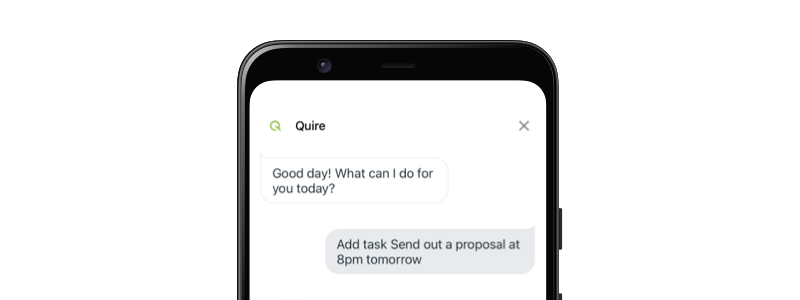
Then, just simply say what you want Quire to help you with:
- Remind me to [task name]
- Add a task to [task name] [due date]
You can get creative and set the due dates in any format that you would like. Quire will recognize the date format and help you create a task and add all the details later. For example, Quire understands “three days from now”, “next Wednesday”, “at 10pm on next Friday”! Impressed, yes?
Also, in case you’re wondering, all of the new tasks will be added to My Tasks as “personal tasks”. If you don’t know what personal tasks are, visit our guide to learn more about your private tasks!
Read more about the redesigned Quire My Tasks II.
You can also transfer the newly added tasks to a certain project using Transfer function!
When you go to your My Tasks in Quire, this is what you will see:
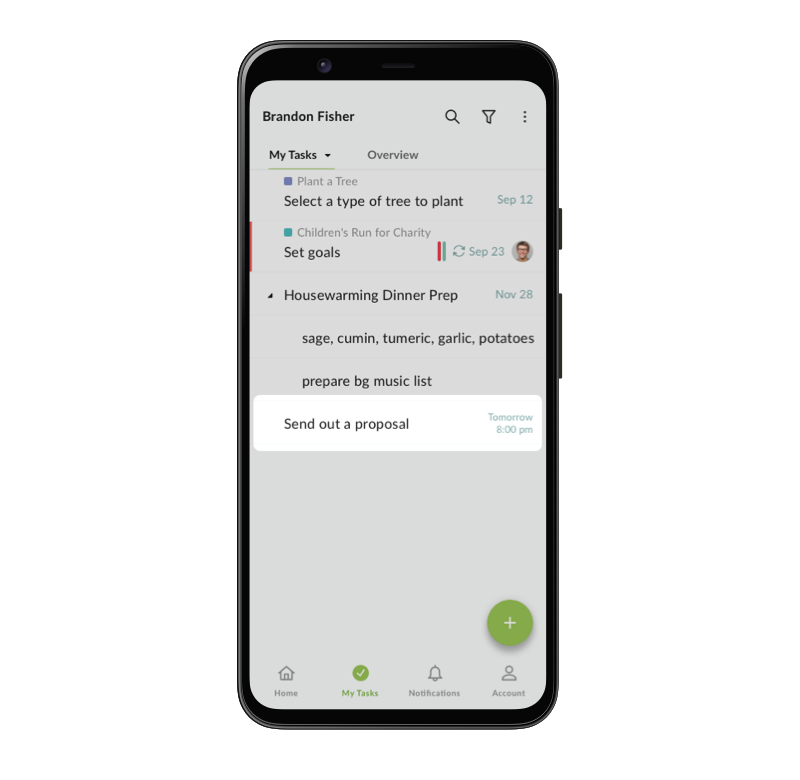
Note: Currently, Quire for Google Assistant only works for English language.
That's pretty much it! We hope you have fun with Google Assistant and Quire! It’s not a science rocket, just a simple conversation with your favorite project management app! Start your conversation today and save time on actually getting things done! Follow us on Twitter at @quire_io for more exciting Quire hacks!

