features · Sep 22, 2020
Quire for Gmail: Turn Your Emails Into Tasks

It’s a beautiful day until you look at your mailbox, and it hits you! There are hundreds of emails that you haven’t got time to go through yet. You know your productive day cannot start until you wade through your mailbox. Each of your emails is a task that you or your team has to complete. So how do you get over the sinking feeling every day and start getting things done?
If you think combining emails and to-do lists can be a bad idea, chances are you haven’t done it quite right. Quire for Gmail integration will give you a system to turn emails into tasks without leaving your mailbox. You can add a task directly from your email to your Quire project, assign responsibility, set due dates, add tags so you won’t miss an action item in your ever-growing emails.
How do I start using Gmail Add-on?
Go to Quire for Gmail Add-on page and click on Install.
Sign in with your Google Account.
Install Quire for Gmail Add-on on G Suite Marketplace then follow the prompts granting the add-on access.
Select an email and the Quire for Gmail Add-on will load in the right panel.
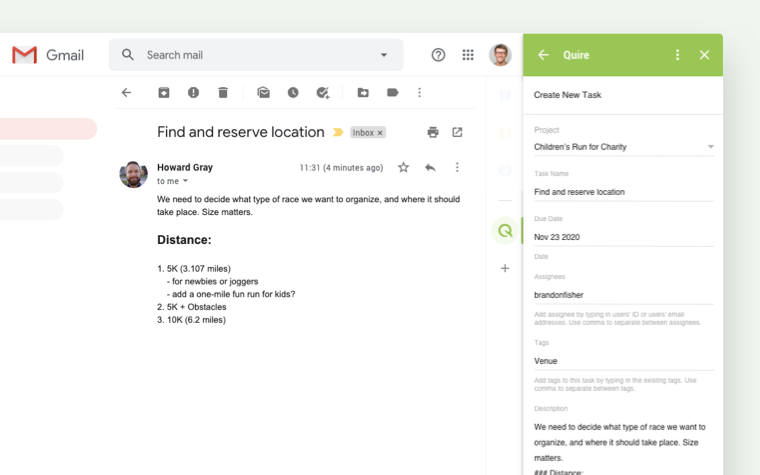
Note: The add-on will automatically detect your email subject line as the task name and the email body as the task description.
Check your Quire project to view the newly created task.
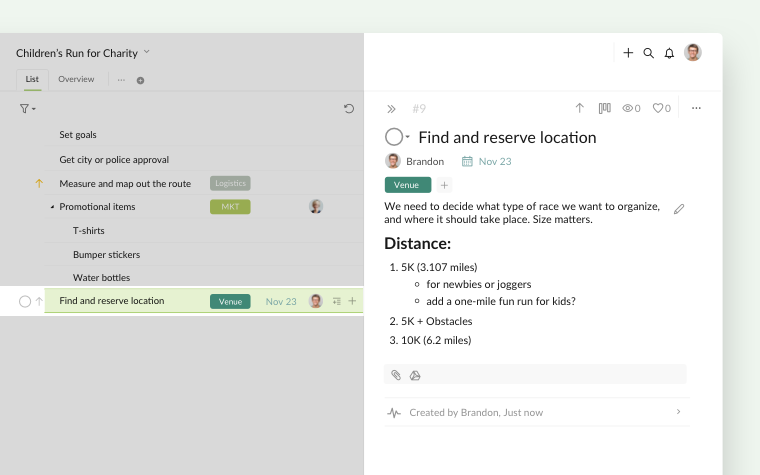
More details in Quire Guide on how to create Quire tasks from Gmail.
If you already installed Gmail Add-on for another Gmail account, please make sure to sign out the previously installed account and start installing for the new account.
We hope you never have to be stuck in the loop of hell with your mailbox anymore! If you want to be more creative with how to create a task in Quire from your mailbox, you can use Quire and Zapier integration 🚀
Now with Quire for Gmail Add-on, you will never miss an action item in your emails again. Share your thoughts with us in the comment section below or tweet us at @quire_io 🏆.

