productivity tips · May 28, 2019
Creating Quire Desktop App from Google Chrome
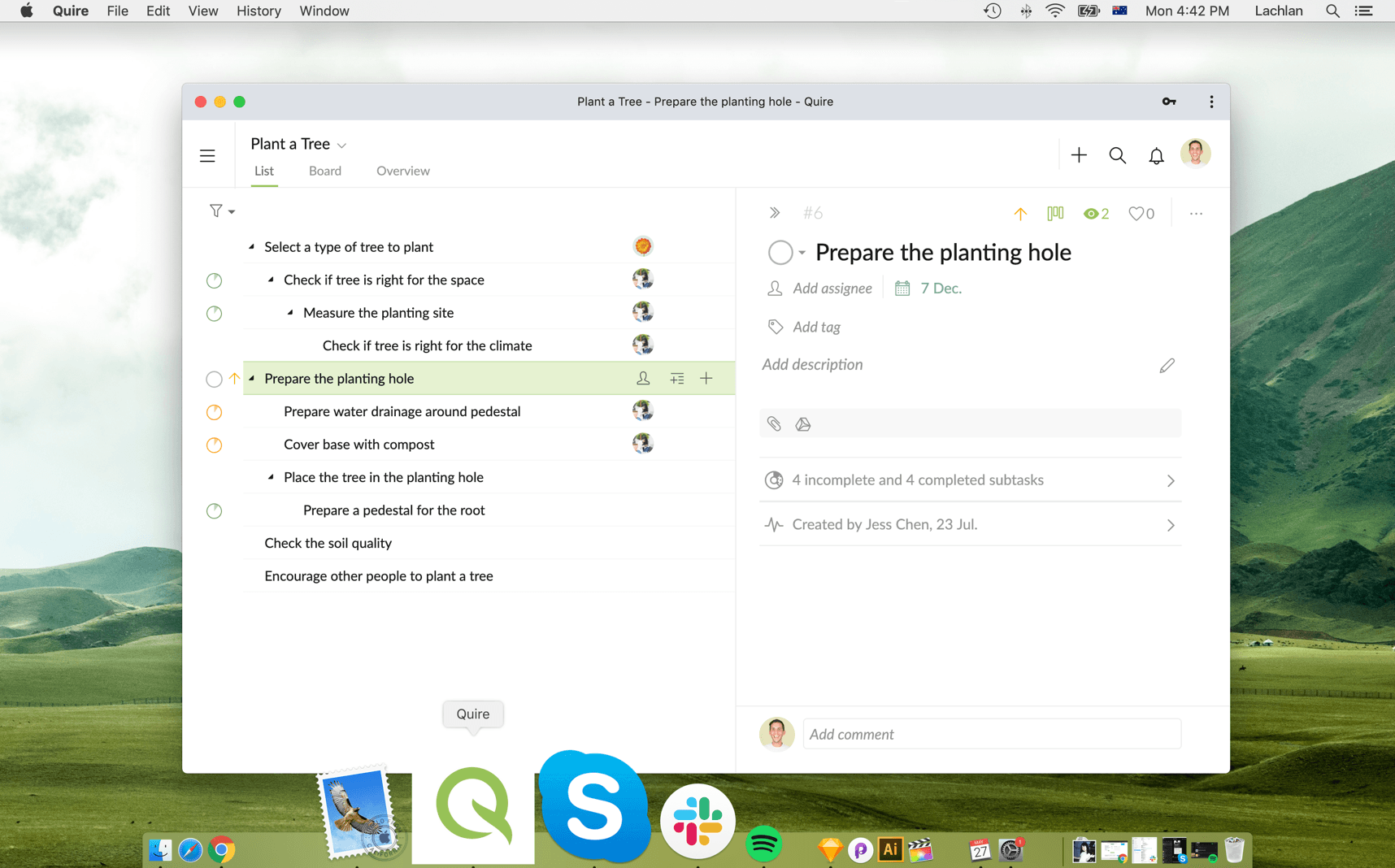
Right now Quire only has a web browser version and a native iOS and Android app, a lot of our users have requested a native MacOs and Windows desktop app. While our developers are working on making the desktop app happen (not soon, unfortunately), there’s a simple way to let you create an app with Google Chrome.
There are two ways to have your own Quire app in your desktop.
If you have the latest version of Google Chrome.
First, open Quire workspace.
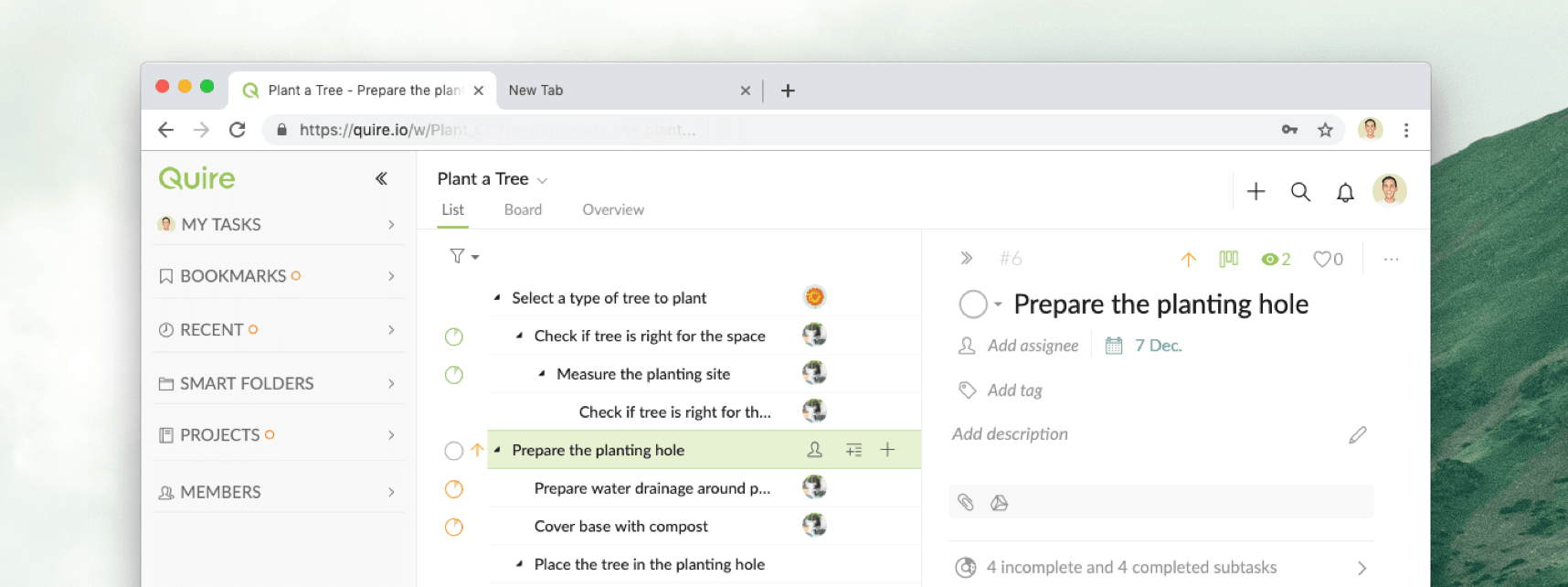
At the dropdown menu, you can find the option named "Install Quire"
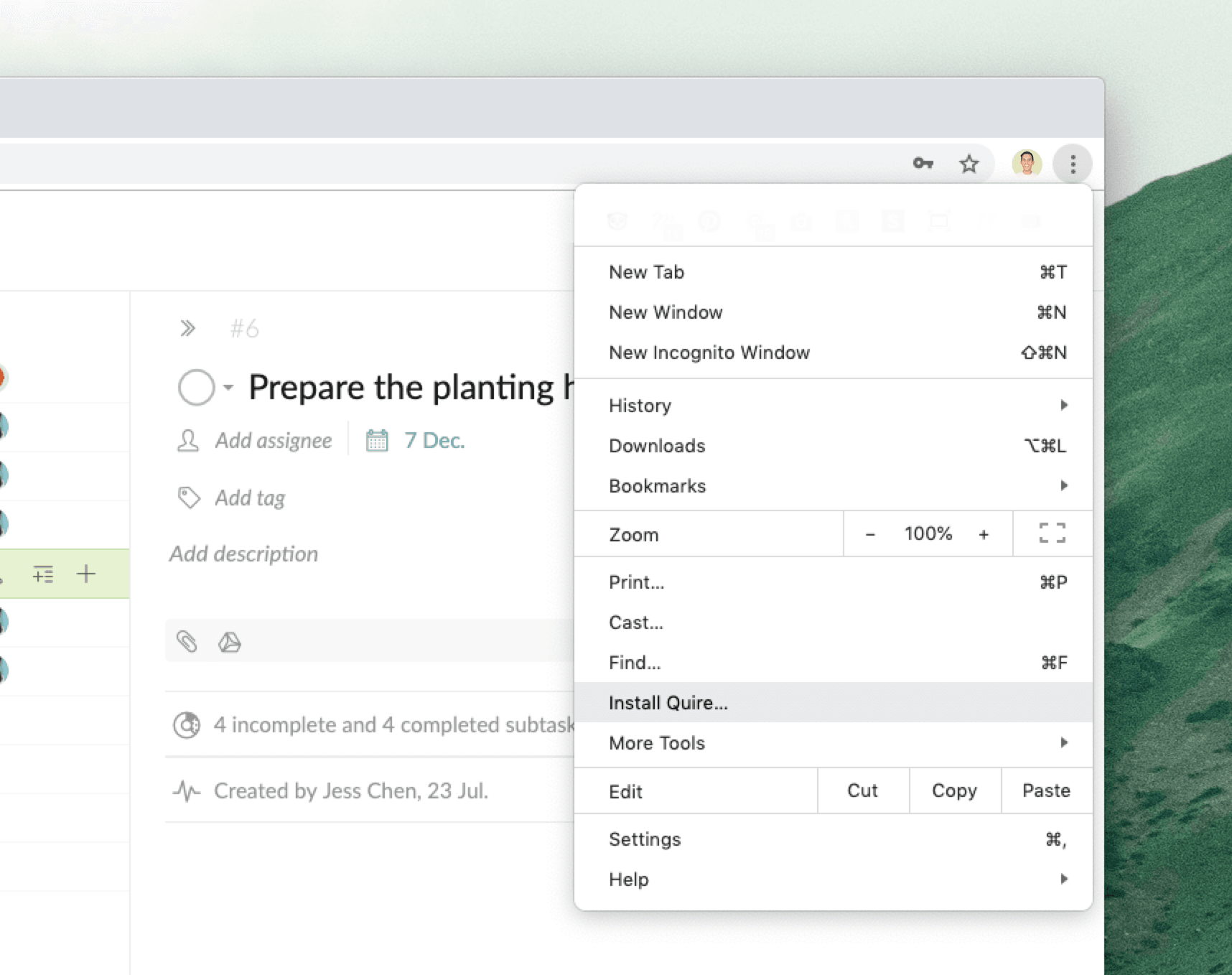
Hit the option and a shortcut will be automatically created to the Dock and the Launchpad view.
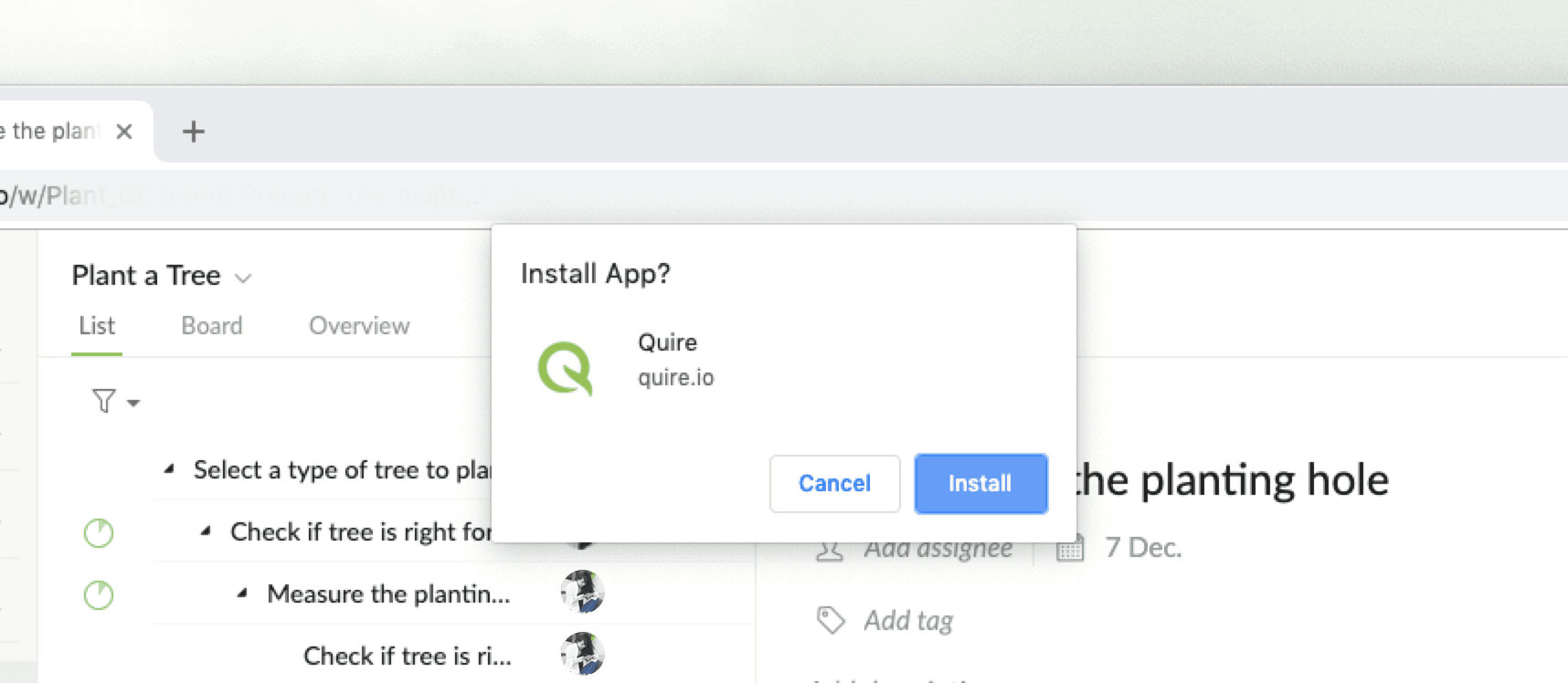
If you don't have the latest version of Google Chrome.
First, open Quire workspace.
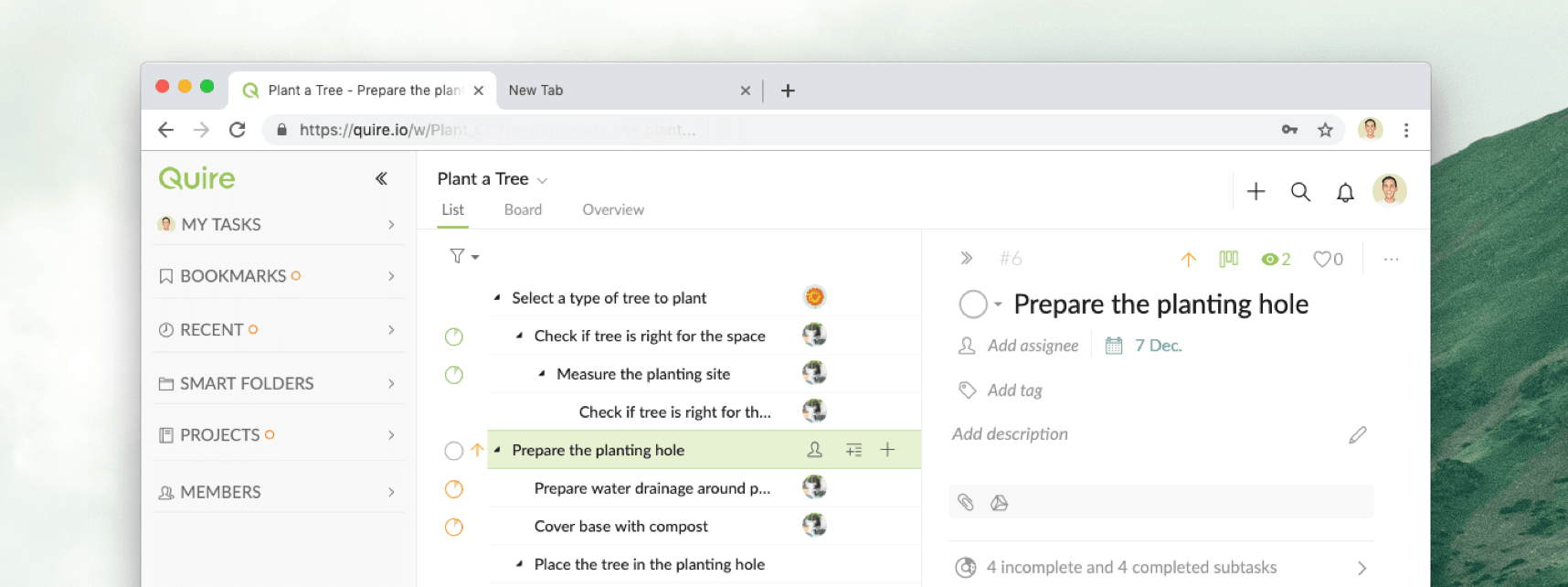
Click on the dropdown menu on the upper right side of Google Chrome. Tip: Update Google Chrome to the latest version.
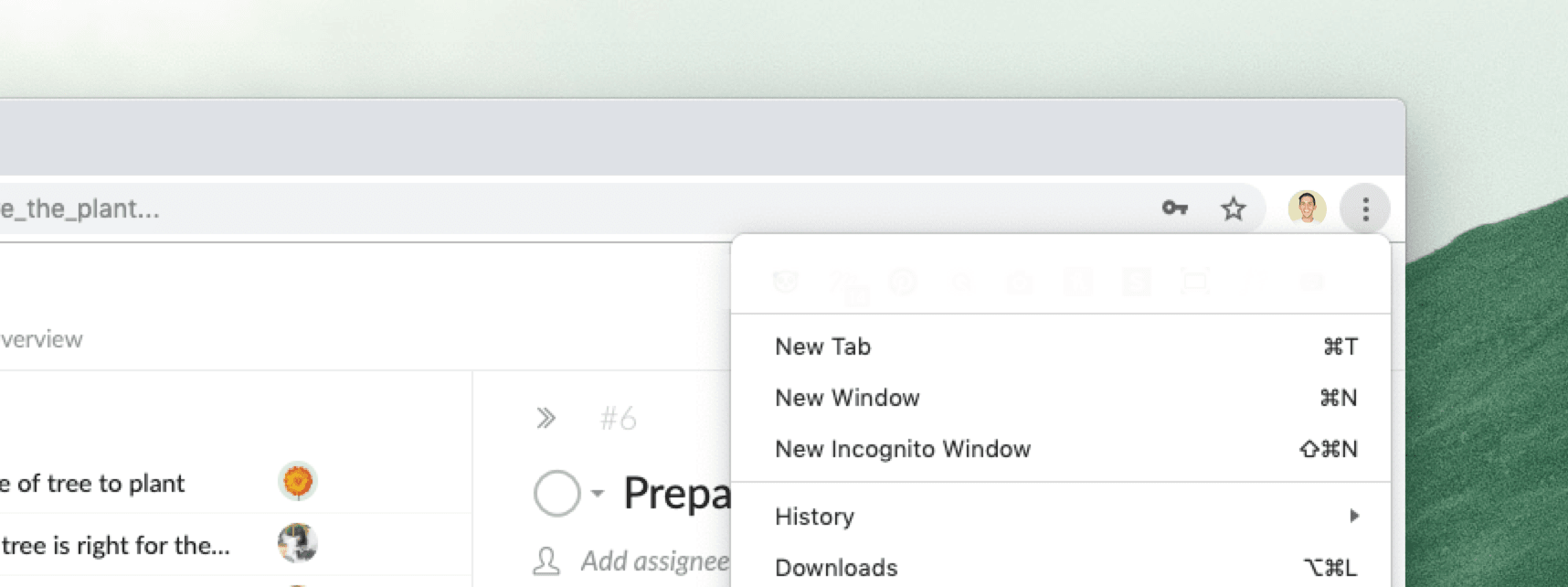
Select More Tools then choose Create Shortcut.
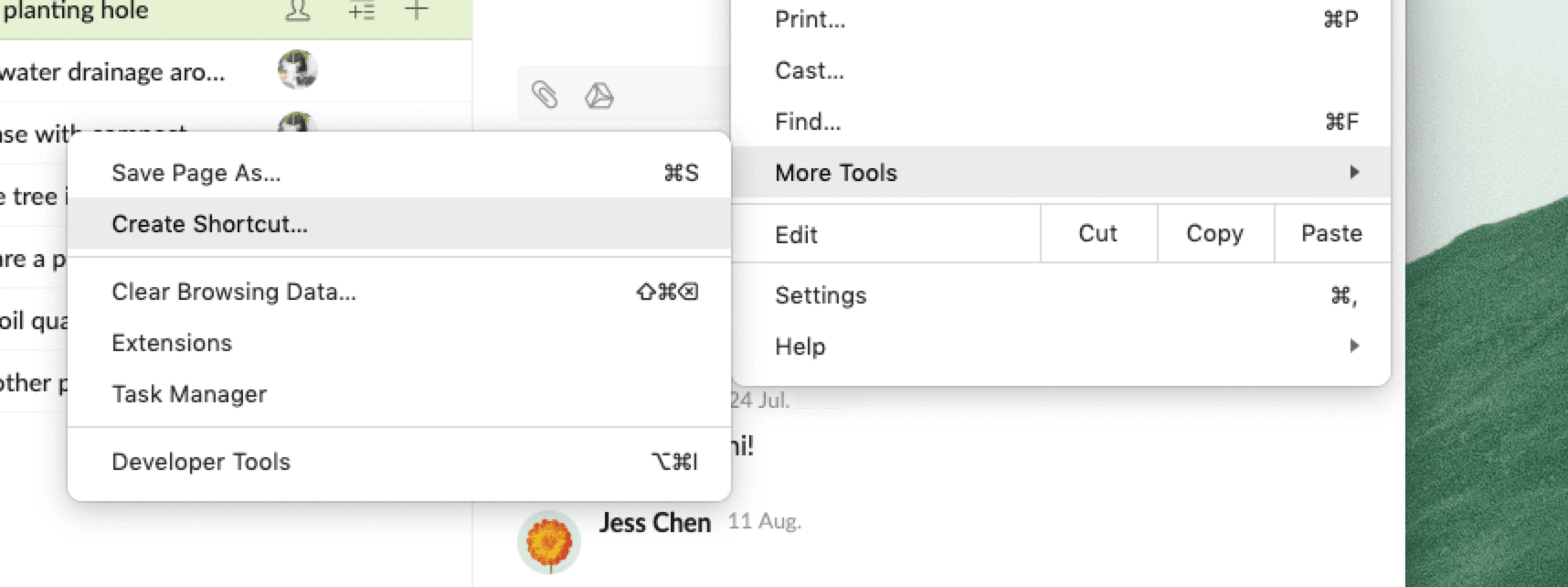
Create a Shortcut named Quire and choose Open as window.
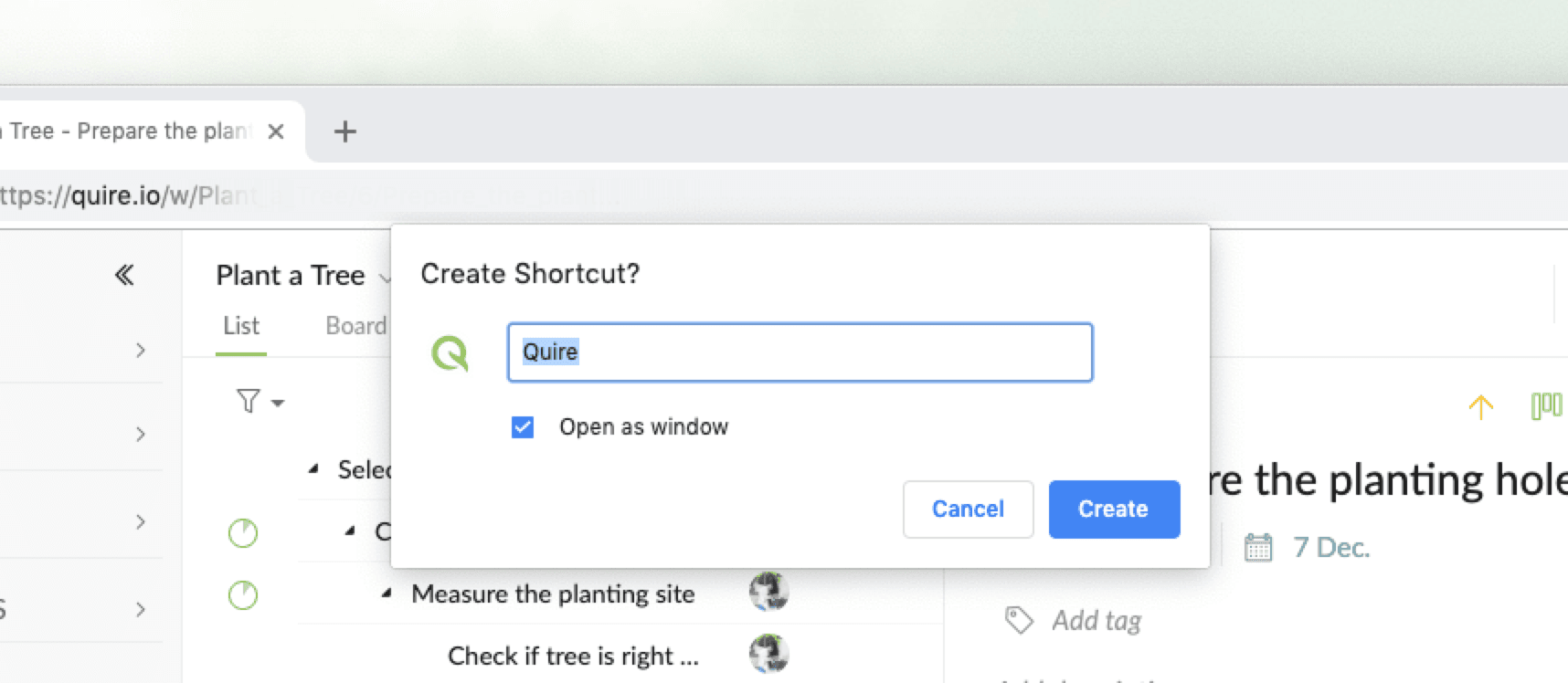
Start Quire on your Desktop.
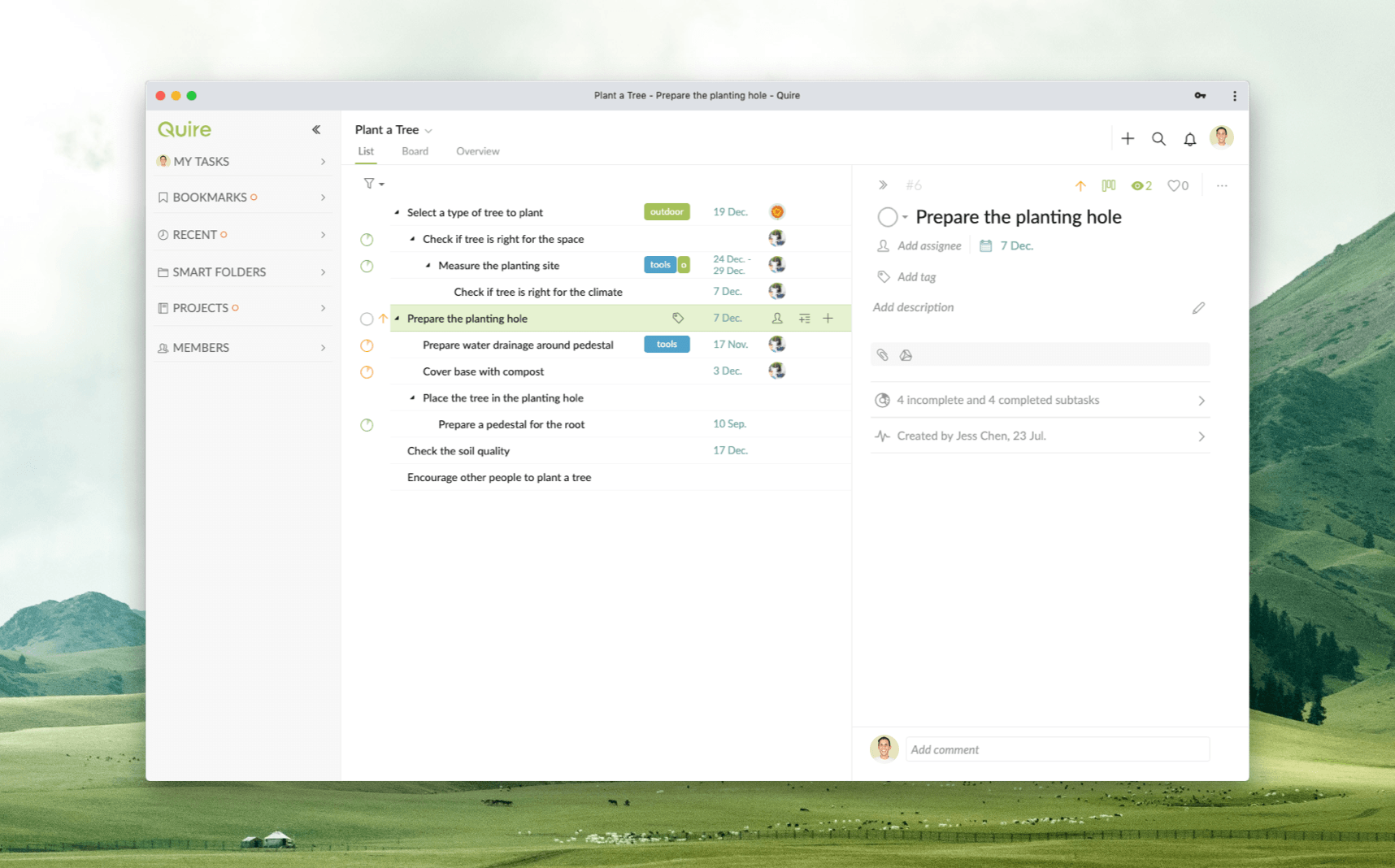
Voila! Now you have your own desktop Quire app! It works both online and offline!
Have fun! We hope you will achieve all of your dreams one day!

