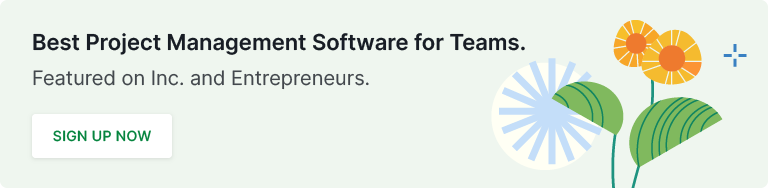project management · Jul 19, 2024
What is a Kanban Chart? 4 Types and 5 Benefits of Using Kanban Chart

Project management is a juggling act, with countless tools and methods vying for our attention. But one has risen above the rest in popularity: the Kanban chart.
In this blog post, we will delve into the intricacies of the Kanban chart, its working mechanism in project management, the benefits it offers, different types of Kanban charts, a comparison with Gantt charts, and how you can improve your project management using Kanban charts in Quire.
What is a Kanban Chart?
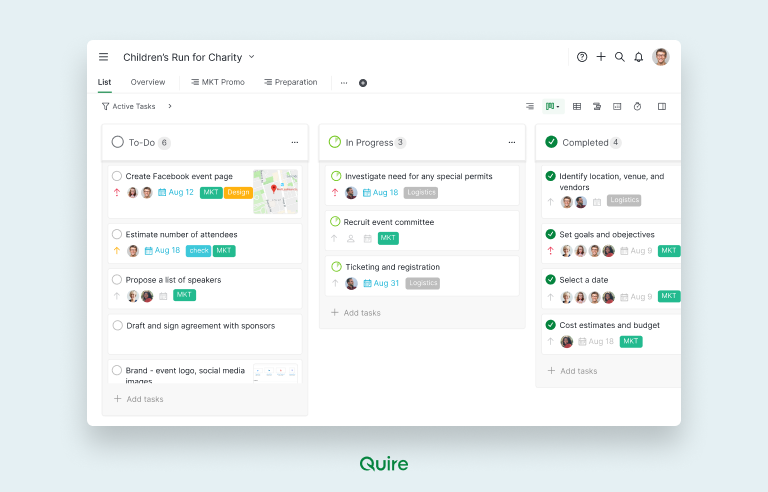
A Kanban chart is a visual project management tool that helps teams visualize their work, optimize workflow, and improve efficiency. Typically, a Kanban chart is divided into three main columns: To Do, In Progress, and Done. Each task is represented by a card that moves across these columns as it progresses through different stages of completion. This visual representation makes it easy to see the status of each task at a glance and helps in identifying and addressing any issues promptly.
Originating from the Toyota Production System, the term "Kanban" is Japanese for "signboard" or "billboard." It uses cards (often referred to as Kanban cards) and columns to represent tasks and their stages in a workflow. The primary purpose of a Kanban chart is to visualize the progress of tasks and ensure smooth flow without bottlenecks.
How Does Kanban Chart Work in Project Management?
In project management, the Kanban chart works as a real-time, visualized process that helps teams manage their workflow effectively. Here’s a step-by-step look at how a Kanban chart functions:
- Visualize Work: Kanban cards are the collarbone of any Kanban boards. These cards act as mini-project managers, carrying crucial information that keeps your workflow organized and transparent. Each card is meticulously crafted to provide a snapshot of the task at hand. You can add “task name”, “due dates”, “descriptions”, etc. to the card so all of the details are aligned.
- Limit Work in Progress (WIP): To streamline workflow and prevent bottlenecks, Kanban employs a technique called Work in Progress (WIP) limits. This sets a maximum number of tasks allowed in the "In Progress" stage at any one time. Quire Kanban offers a visual representation of this concept through its Kanban boards. By limiting the number of tasks displayed in the "Doing" column, Quire Kanban acts as a constant reminder to prioritize completion of current tasks before starting new ones. This focus on existing tasks reduces context switching, improves team focus, and ultimately accelerates project completion.
- Manage Flow: The magic of Kanban lies in the movement of cards across the board. Each card, representing a task, progresses from "To Do" to "In Progress" and finally "Done." This visual flow acts as a real-time monitor, revealing bottlenecks and delays. By observing cards stalled in a particular stage, teams can quickly identify roadblocks. For example, a cluster of cards stuck in "In Progress" might indicate capacity overload or resource constraints. This allows for prompt intervention, such as delegating tasks or adjusting WIP limits, to ensure a smooth and efficient workflow.
- Make Process Policies Explicit: Clearly defined policies and criteria for moving tasks between stages help ensure that everyone understands the workflow process. This can include guidelines on task prioritization, criteria for moving tasks to the next stage, etc.
- Implement Feedback Loops: Regular reviews and feedback sessions (such as daily stand-ups or retrospective meetings) are conducted to discuss the progress, address any issues, and make necessary adjustments to improve the workflow.
- Improve Collaboratively: Using data and feedback, the team continuously improves the process by making incremental changes to enhance efficiency and productivity.
5 Benefits of Using Kanban Chart
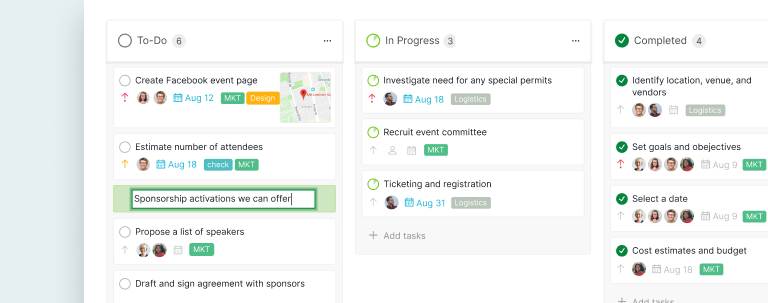
Implementing Kanban charts in project management offers several benefits:
Enhanced Visibility
Kanban boards excel at providing real-time visibility into your workflow. Each Kanban card, representing a task, moves across the board from "To Do" to "In Progress" and finally "Done." This visual journey offers a clear picture of where each task stands at any given moment. Imagine a traffic map – congested areas with slow-moving cards highlight potential bottlenecks.
By readily identifying these bottlenecks, teams can take corrective actions quickly. For example, if several cards remain stuck in "In Progress" for extended periods, it might indicate workload overload or resource limitations. This immediate insight empowers proactive adjustments, such as delegating tasks or adjusting WIP limits, to ensure a smooth and efficient flow of work.
Improved Efficiency
By limiting the number of tasks in progress and focusing on completing them before starting new ones, teams can avoid bottlenecks and ensure a smooth flow of work. This leads to higher productivity and faster delivery of projects.
Flexibility and Adaptability
Kanban boards thrive in dynamic environments. Unlike rigid project management methods, Kanban embraces change. New tasks can be readily added to the "To Do" column, accommodating evolving project requirements. Priorities can be easily adjusted by simply reordering cards within the board. This agility allows teams to react swiftly to unexpected roadblocks or emerging high-priority tasks.
Furthermore, Quire Kanban boards themselves are highly customizable. Teams can tailor the workflow stages (e.g., "Design Review" or "QA Testing") to perfectly suit their specific needs. This level of control empowers teams to optimize their workflow for maximum efficiency, regardless of project type.
Better Collaboration
The visual nature of Kanban charts fosters collaboration among team members. It provides a common platform where everyone can see the progress, discuss issues, and work together to achieve the project goals.
Continuous Improvement
The iterative nature of Kanban encourages continuous improvement. Regular feedback and review sessions help teams identify areas for improvement and make necessary adjustments to enhance their workflow and productivity.
5 Types of Kanban Charts
Kanban charts come in various types, each designed to cater to different needs and preferences. Here are five common types:
Basic Kanban Board
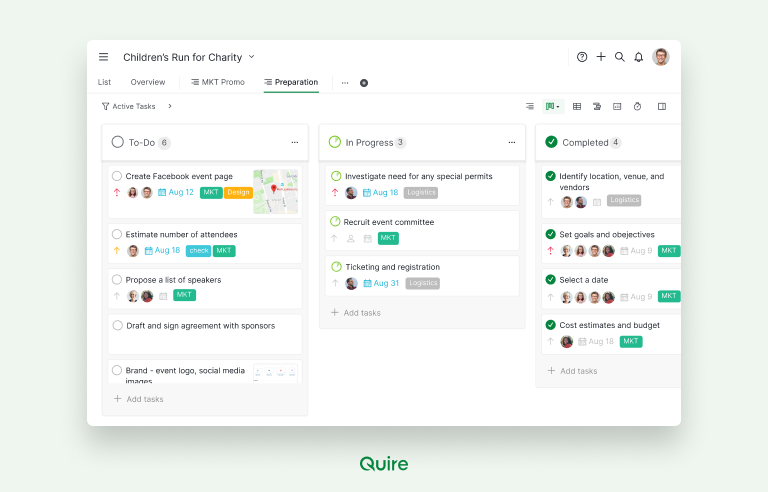
The cornerstone of Kanban methodology is the Kanban board itself. Its most fundamental form, the Basic Kanban Board, offers a straightforward yet powerful way to visualize and manage workflows. This board typically features three core columns, each representing a distinct stage in the task lifecycle:
- To Do: This is the starting point, a holding area for all upcoming tasks. It acts as a backlog, allowing teams to prioritize and plan their workload effectively.
- In Progress: Tasks migrate here once actively underway. This column provides a clear view of what's currently being worked on and by whom, fostering accountability and transparency.
- Done: The final destination for completed tasks. Seeing tasks accumulate here offers a sense of accomplishment and motivates teams to keep the workflow moving forward.
The beauty of the Basic Kanban Board lies in its simplicity. Despite its minimal structure, it provides a powerful framework for teams to grasp their workflow at a glance, identify bottlenecks, and ultimately deliver projects more efficiently.
Swimlane Kanban Board
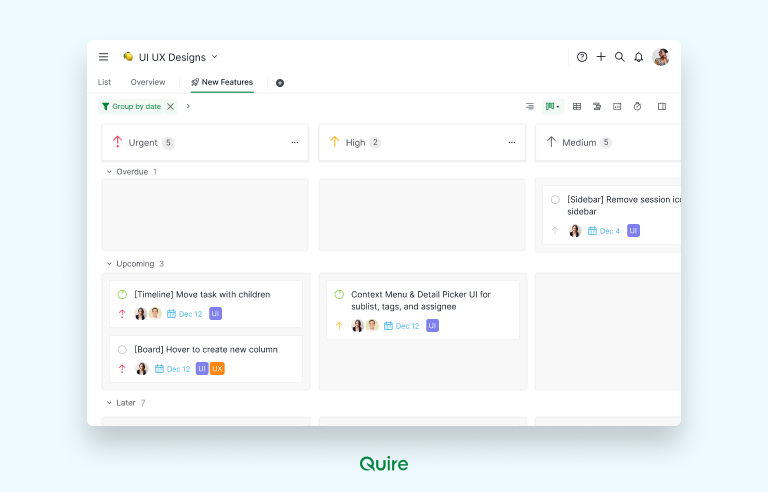
The Basic Kanban Board offers a solid foundation, but what if you need to manage even more complexity? Enter Swimlane Kanban. This powerful Kanban variant takes the core concept and introduces horizontal lanes, also known as swimlanes.
These swimlanes act like additional folders within your board, allowing you to categorize tasks based on various criteria. Imagine the basic Kanban board as a one-dimensional to-do list, while Swimlane Kanban is a multi-layered spreadsheet – both effective for organization, but Swimlane Kanban provides a more nuanced view.
By grouping tasks by, say, project phase (design, development, testing) or team members (marketing, engineering, sales), Swimlane Kanban fosters better organization, clearer ownership, and ultimately, more effective workflow management.
Personal Kanban Board
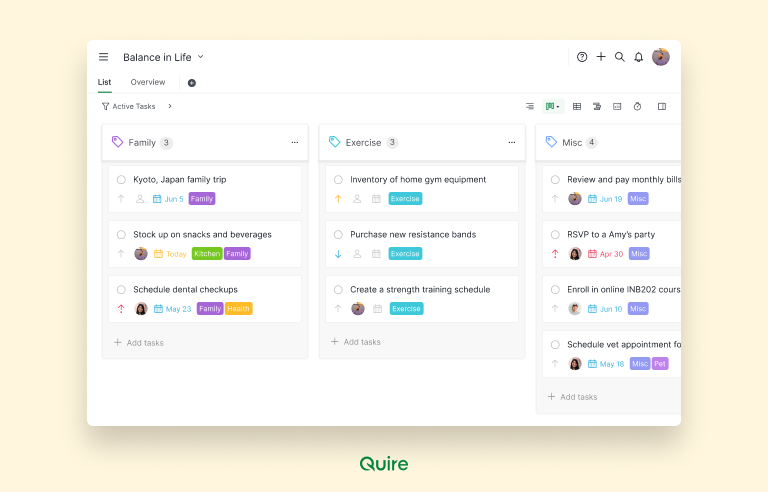
Stepping away from the traditional team environment, Personal Kanban empowers individuals to take control of their own productivity. This Kanban adaptation functions similarly to its project management counterpart, but with a focus on personal tasks and goals. Imagine a basic Kanban board as a project roadmap, while a Personal Kanban board is your personal life organizer.
Both utilize the core workflow stages (To Do, In Progress, Done), but a Personal Kanban board might include additional columns specific to your needs, such as "Waiting For" (for tasks dependent on others) or "Someday/Maybe" (for future aspirations). Furthermore, tasks themselves might encompass anything from work-related errands to personal development goals, like learning a new language or finally organizing that overflowing closet.
By visualizing your workload and prioritizing tasks, Personal Kanban helps individuals achieve a sense of accomplishment, reduce stress, and ultimately, navigate the ever-growing demands of daily life.
Portfolio Kanban Board
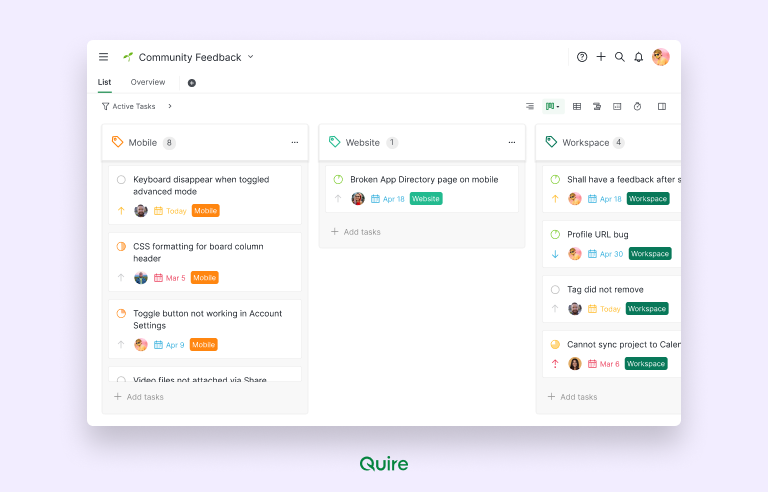
Portfolio Kanban boards act as a conductor's view for managing a symphony of projects. Unlike a project Kanban board that focuses on a single project's details, the portfolio board takes a high-level approach. It visualizes large initiatives (epics) across different projects, typically using stages like "Concept," "In Development," and "Deployment." This allows teams to:
Portfolio Kanban boards prevent project silos. By visualizing all projects together, teams can identify dependencies between initiatives and proactively address potential roadblocks. With a clear view of workload across projects, portfolio boards empower strategic prioritization of epics. Teams can allocate resources effectively, ensuring the most important initiatives progress smoothly.
Gantt Chart vs Kanban Chart Comparison
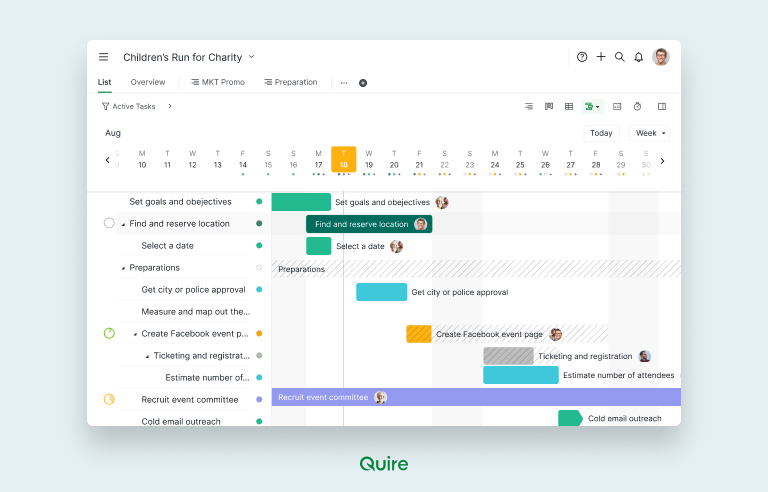
| Feature | Gantt Chart | Kanban Chart |
|---|---|---|
| Visual Representation | Timeline view with start/end dates and dependencies | Workflow stages and task progress |
| Flexibility | Less flexible, requires adjustments for changes | More flexible, tasks can be easily added/removed/reprioritized |
| Complexity | Better for complex projects with many tasks and dependencies | Better for simpler projects focusing on workflow and efficiency |
| Real-Time Updates | May not provide real-time visibility | Offers real-time updates on task status |
| Collaboration | Less effective for collaboration | Promotes better collaboration among team members |
Create Your Kanban Chart in Quire
Switch to the Kanban view in Quire
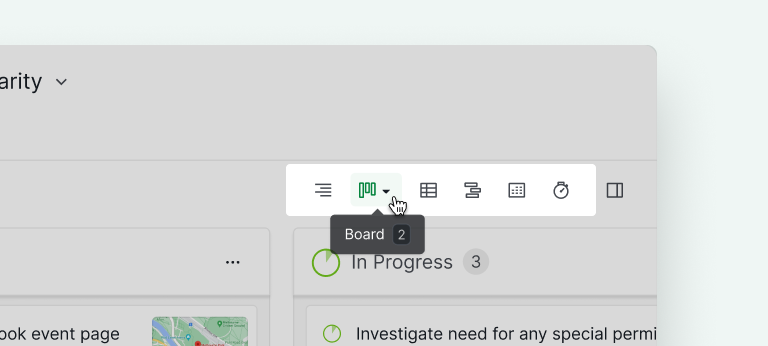
Create your tasks in Kanban view: You can select an existing task on a column and press “Enter” to create a new same-level task or “Shift + Enter” to create a subtask that links to the chosen existing parent task.
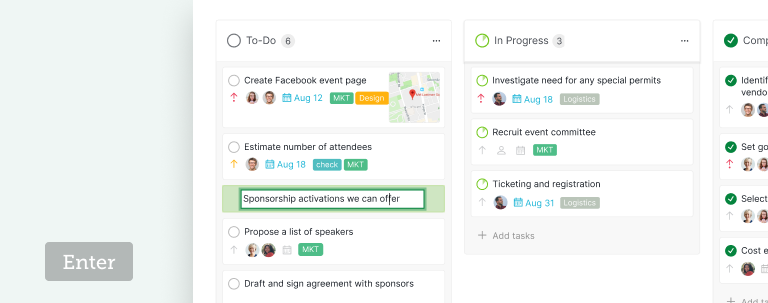
In the bottom corner of each column, click “Add tasks'' then start typing in your task name and any parameters (i.g. Assignee, priority , etc.). Then press enter to save your new task.
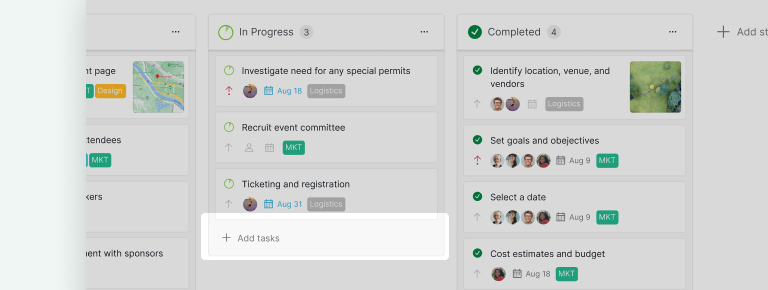
Navigate your Kanban view and reposition your tasks in the columns.
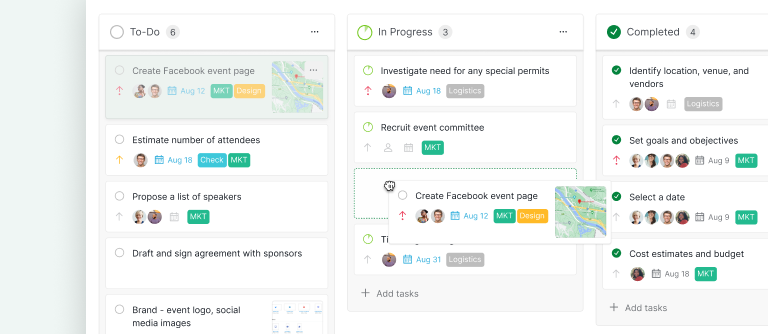
Improve Your Project Management with Kanban Chart in Quire
Quire, a modern project management tool, offers powerful Kanban chart features to help teams streamline their workflow and improve productivity. Here’s how you can leverage Kanban charts in Quire to enhance your project management:
- Create Custom Kanban Boards: Quire allows you to create custom Kanban boards tailored to your project’s specific needs. You can add columns, set WIP limits, and customize the workflow to suit your team’s requirements.
- Visualize and Track Progress: With Quire’s intuitive interface, you can easily visualize and track the progress of tasks. The drag-and-drop functionality makes it simple to move tasks across different stages and update their status in real-time.
- Collaborate Effectively: Quire’s Kanban boards provide a collaborative platform where team members can discuss tasks, share updates, and work together seamlessly. The commenting and tagging features facilitate effective communication and collaboration.
- Integrate with Other Tools: Quire integrates with various tools and platforms, allowing you to synchronize your Kanban boards with other project management and productivity tools. This ensures a smooth flow of information and enhances overall efficiency.
- Monitor and Improve: Quire provides analytics and reporting features that help you monitor the performance of your Kanban boards. You can track key metrics, identify bottlenecks, and make data-driven decisions to improve your workflow continuously.
In conclusion, the Kanban chart is a versatile and powerful tool that can significantly enhance your project management processes. By understanding its benefits and leveraging the right type of Kanban chart for your needs, you can optimize your workflow, improve efficiency, and achieve your project goals more effectively. Quire’s advanced Kanban chart features offer a robust solution for teams looking to improve their project management practices and achieve greater success.