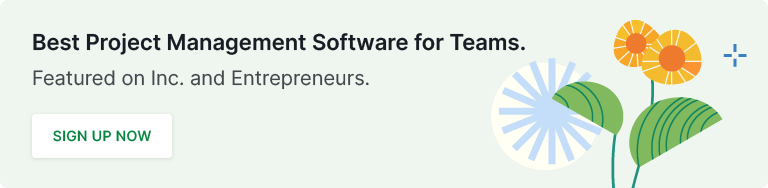project management · Mar 25, 2024
Best 15 Project Management Software with Kanban Board

In the fast-paced world of project management, having the right tools at your disposal can make all the difference. Among the myriad of project management software available, those with Kanban boards have gained immense popularity due to their intuitive interface and efficient workflow management.
In this article, we'll dive deep into the realm of project management software with Kanban boards and explore the top 15 options that can elevate your project management game to new heights.
- Understanding Kanban Methodology and Its Role in Project Management
- Importance of Project Management Software with Kanban Boards
- Top 15 Project Management Software with Kanban Boards
- Choosing the Right Project Management Software with Kanban Boards
- Empowering Teams: The Impact of Kanban-Enabled Project Management Software
Understanding Kanban Methodology and Its Role in Project Management
Before delving into the specifics of project management software with Kanban boards, let's first understand what Kanban methodology is all about. Kanban, originating from the Japanese word for "visual signal" or "card," is a visual workflow management technique used to improve efficiency and productivity. The Kanban system revolves around visualizing work, limiting work in progress, and enhancing flow to optimize the overall process.
Kanban Board: The Heart of Kanban Methodology
At the core of Kanban methodology lies the Kanban board, a visual representation of your work process divided into columns representing different stages. Tasks or cards move across these columns, indicating their progress from initiation to completion. The simplicity and effectiveness of Kanban boards have made them a staple in project management across various industries.
Importance of Project Management Software with Kanban Boards
Integrating Kanban boards into project management software takes the efficiency of Kanban methodology to the next level. These software solutions offer a digital platform where teams can collaborate, track progress, and manage tasks seamlessly. Here's why project management software with Kanban boards is crucial for modern project teams:
- Visual Workflow Management: Kanban boards provide a visual snapshot of your project's status, making it easy to identify bottlenecks and prioritize tasks.
- Collaboration: Team members can collaborate in real time, share updates, and work together efficiently irrespective of geographical locations.
- Task Tracking: With Kanban boards, tracking individual tasks and monitoring their progress becomes effortless, ensuring timely completion.
- Flexibility: Most project management software with Kanban boards offers customization options, allowing teams to adapt the workflow to their specific needs.
- Enhanced Productivity: By streamlining processes and reducing unnecessary work, these tools boost productivity and overall project success.
Read more on The Ultimate Guide to Kanban Swimlanes for Better Project Management.
Top 15 Project Management Software with Kanban Boards
Now that we've covered the fundamentals, let's explore the best 15 project management software options equipped with Kanban boards that can revolutionize your project management experience:
- Quire: Leading the pack with its innovative features and user-friendly interface, Quire offers powerful Kanban boards to streamline workflows and enhance collaboration. With Quire, you not only get access to powerful Kanban boards but also a suite of tools designed to streamline workflows, enhance collaboration, and drive project success. From seamless task management to real-time collaboration, Quire empowers teams to work smarter, not harder. Experience the next level of project management with Quire and unlock your team's full potential.
- Asana: Asana combines project planning, task management, and team collaboration in one platform, with customizable Kanban boards to suit different project workflows.
- Jira Software: Ideal for software development teams, Jira Software's Kanban boards facilitate agile project management with advanced customization options.
- Monday.com: With its colorful and intuitive interface, Monday.com simplifies task tracking and project communication through customizable Kanban boards.
- ClickUp: Offering a wide range of features including task management, time tracking, and goal setting, ClickUp's Kanban boards promote seamless project organization.
- Notion: More than just a project management tool, Notion's Kanban boards can be integrated into a broader workspace for comprehensive team collaboration.
- Wrike: Designed for teams of all sizes, Wrike's Kanban boards enable agile project management with drag-and-drop functionality and real-time updates.
- Airtable: Blending the flexibility of spreadsheets with Kanban boards, Airtable provides a customizable solution for organizing tasks and workflows.
- Smartsheet: Known for its powerful project management capabilities, Smartsheet's Kanban view offers a visual representation of tasks and project progress.
- Zoho Projects: Zoho Projects' Kanban boards facilitate project planning, task assignment, and collaboration, all within a centralized platform.
- Teamwork: Featuring intuitive Kanban boards, Teamwork streamlines project workflows and fosters collaboration among team members.
- Todoist: While primarily a task management app, Todoist's Kanban boards enhance task organization and visibility for individual and team projects.
- ProofHub: Offering an all-in-one project management solution, ProofHub's Kanban boards empower teams to manage tasks and projects efficiently.
- MeisterTask: Built with a focus on simplicity and usability, MeisterTask's Kanban boards are perfect for agile project management and team collaboration.
- Basecamp: Known for its user-friendly interface, Basecamp's to-do lists can be organized into Kanban-style boards for enhanced project tracking and management.
Choosing the Right Project Management Software with Kanban Boards
With a plethora of options available, choosing the right project management software with Kanban boards can seem daunting. Here are some factors to consider when making your decision:
- Ease of Use: Opt for software that offers a user-friendly interface and intuitive Kanban board functionality for seamless adoption by your team.
- Scalability: Ensure the software can scale with your project needs and accommodate growing teams and complex workflows.
- Integration: Look for software that integrates with other tools and platforms your team uses, enhancing overall productivity and collaboration.
- Customization: Choose a platform that allows customization of Kanban boards and workflows to align with your team's unique processes.
- Collaboration Features: Consider software that offers robust collaboration features like real-time updates, commenting, and file sharing to foster teamwork.
By evaluating these factors and exploring the top 15 project management software options with Kanban boards, you can find the perfect fit for your project management needs.
Empowering Teams: The Impact of Kanban-Enabled Project Management Software
In the realm of project management, leveraging the power of Kanban methodology through dedicated software solutions can streamline workflows, enhance collaboration, and boost productivity. The top 15 project management software options with Kanban boards mentioned in this article offer a diverse range of features and functionalities to cater to various project requirements.
Whether you're a small team or a large enterprise, investing in the right project management software with Kanban boards can significantly impact your project's success. So, choose wisely and empower your team to achieve new heights of efficiency and effectiveness in project management.