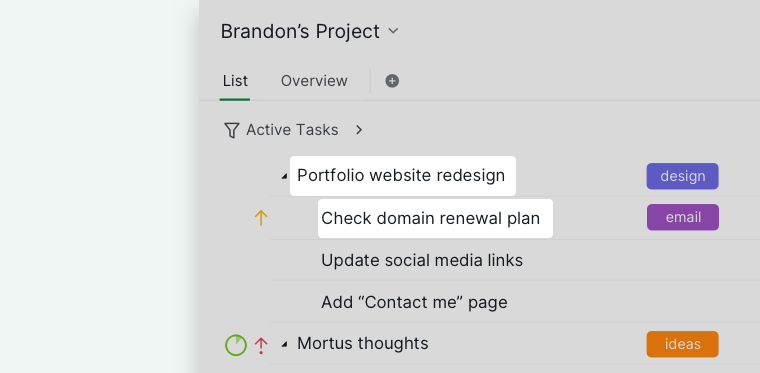Organization vs. Project vs. Task
Read this article in Deutsch, Español, Français, Italiano, Português, Português (Brasil), Pусский, Türkçe, 日本語, 繁體中文, 한국어 .
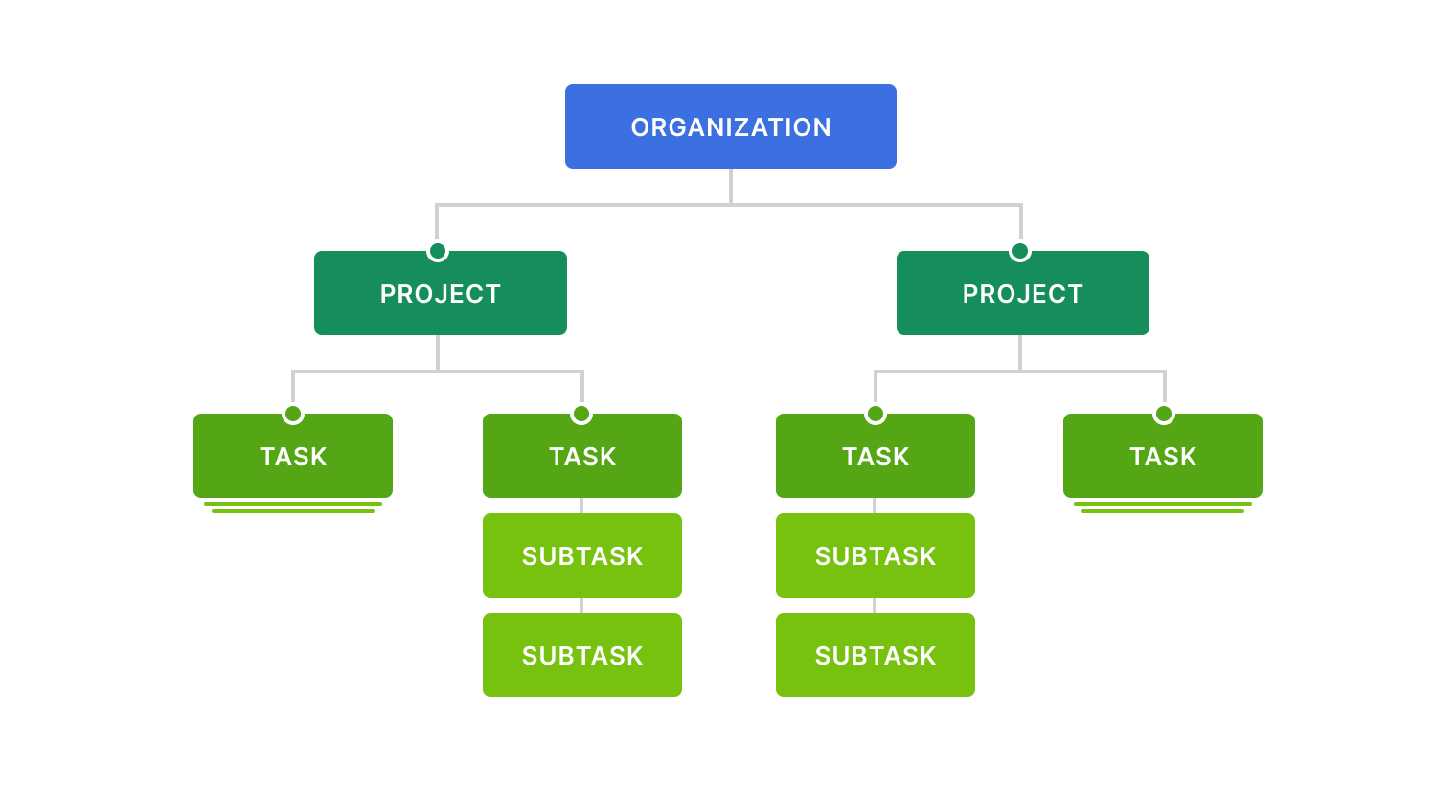
With a Quire account, you can create or access one or more organizations to collaborate and work on projects with different team members.
Each organization has its own set of projects and projects consisting of tasks and subtasks.
For example, you are the CEO of your company, who is in charge of many departments: Marketing, Accounting, Human Resources, IT, and so on. Each department has its own projects.
For the marketing team, they are running different campaigns. You can create an organization for the marketing team and create projects under that marketing organization such as Social Media campaigns, Brand Awareness campaigns, Advertising, etc.
Organizations
An organization is a collection of multiple projects. View an organization as a company or a department that works on projects together.
Learn how to create a new organization.
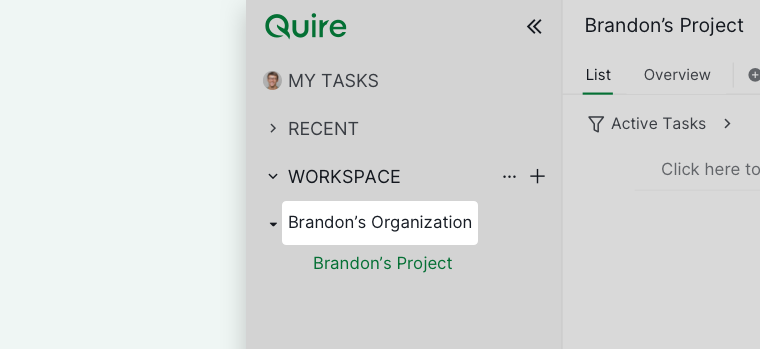
Note: When adding members at an organization level, Admin, Normal+ or Limited+ members will be able to see and access all the projects underneath. Learn more on organization permission role.
Projects
A project is a collection of tasks. You use a project when you have a big goal and you want to break it down into small tasks.
Learn how to create a new project.
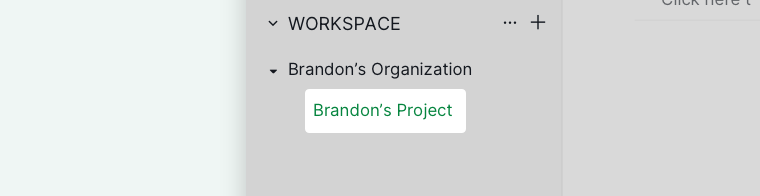
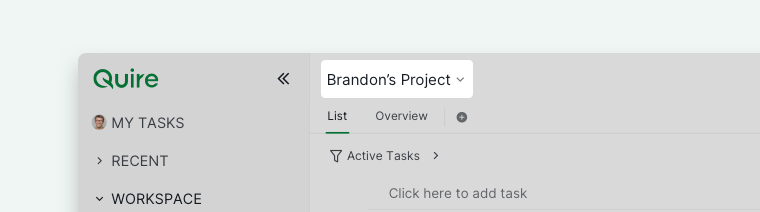
Note: You can add members to the project level, meaning they will only have access to the projects you have granted them. Learn more on project permission role.
Tasks
A task is the basic unit of action in Quire. It can be broken down into subtasks, sub-subtasks, and so on.
You can add a description to tasks or subtasks, comment in them, assign them to yourself or others, set start and due dates, tags, and priority.