Manage Statuses
Click on the dropdown menu icon next to your project name then select Edit status.
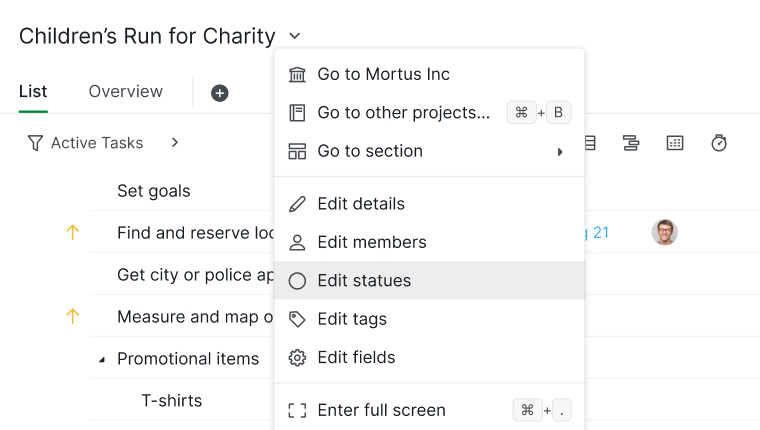
All of the statuses that are used in this project will show up here. You can click on each status and edit it as you wish. You can also add new statuses here.
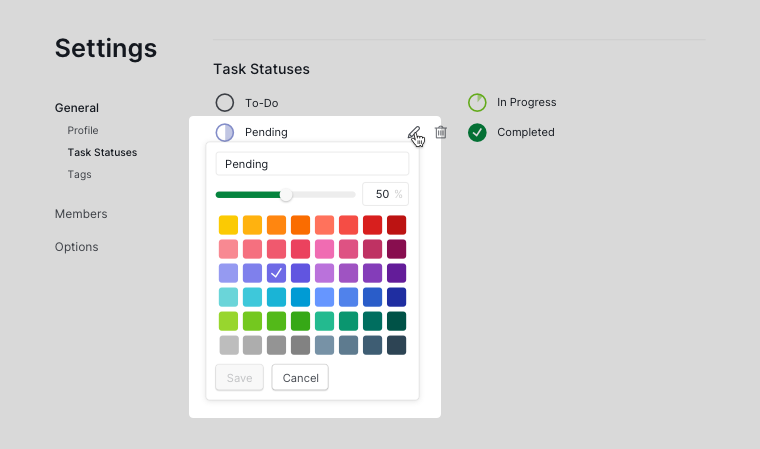
The progress percentage below 100% (not including 100%) cannot be the same as the ones that already existed.
However, you can create multiple statuses for the progress 100%. For example, you can name the statuses as Canceled or Won’t do, etc. If you filter by Active Tasks in the List view, the tasks applied with these statuses will be hidden as well.
Please contact us if you need more assistance.
