Import with JSON file (Migrate from other apps)
You can easily export your data from your current project management software to a JSON file, and import all of your data to Quire.
Note: At the moment, we only support importing JSON files that were exported from Asana, Trello, Wunderlist, and Todoist.
How to import your JSON file to Quire
Create a new project on Quire.
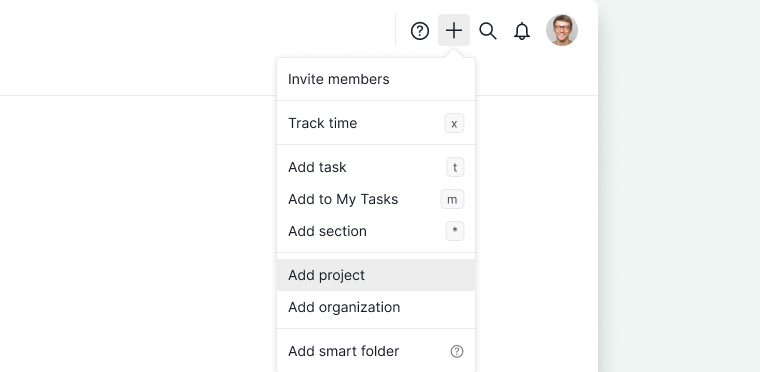
Click on the dropdown menu icon next to your new project’s name.
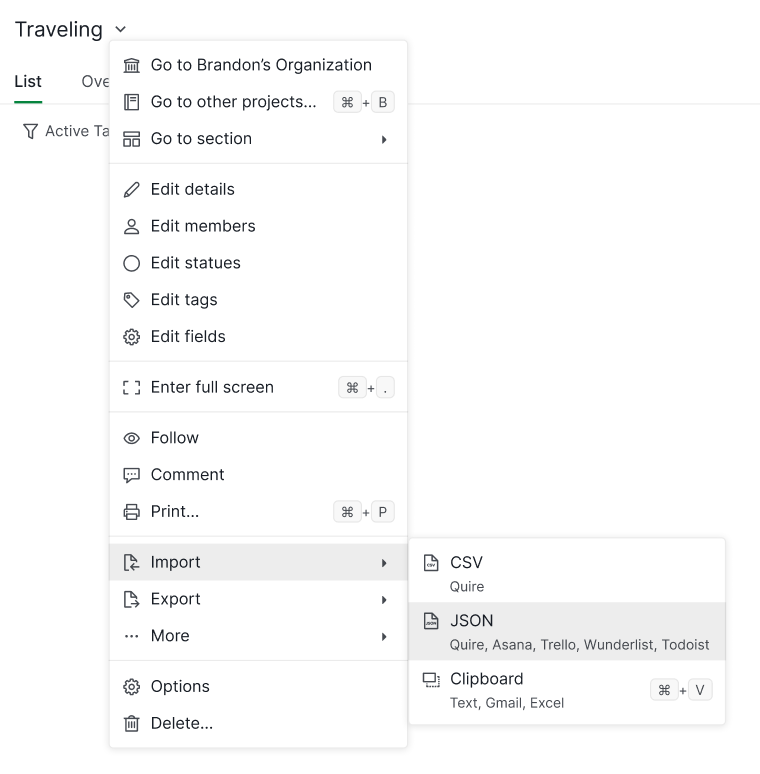
Select and import your local JSON file.
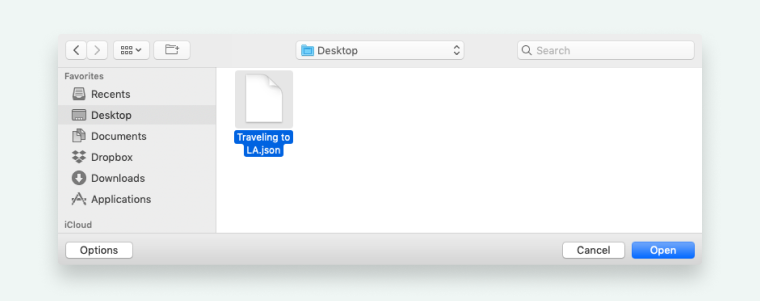
Successfully import your data to Quire.
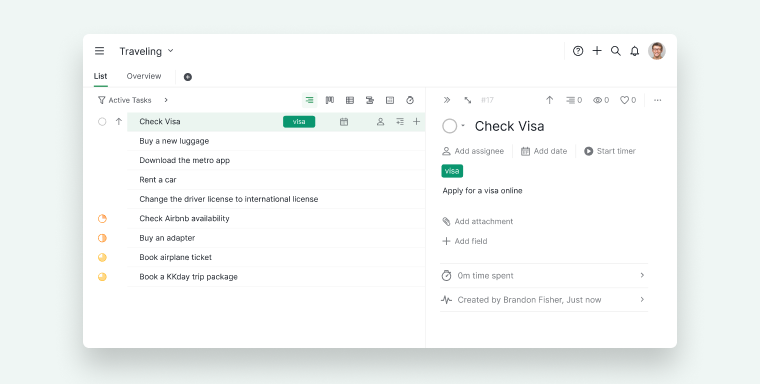
Read more on our blog about importing your data to Quire.
Migrate from Asana
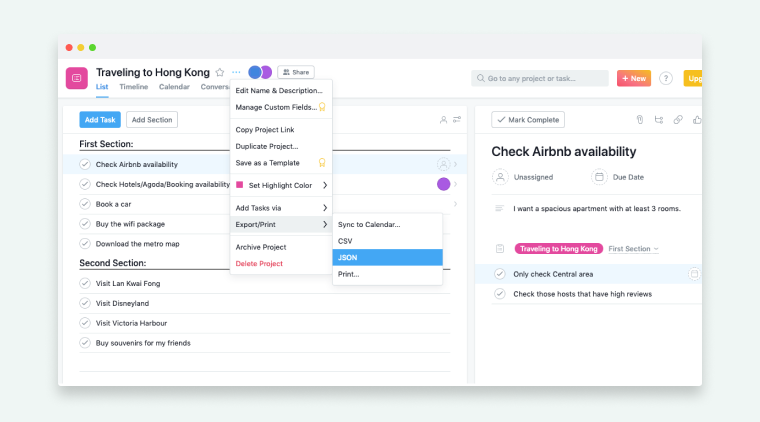
After you finish importing your data, the data will be transferred automatically into the tree structure task list view as a default setting.
All of the subtasks in the description section on Asana will be treated as subtasks in the task list on Quire.
If you wish to use the Kanban Board view, you can add your tasks from your task list view to the board.
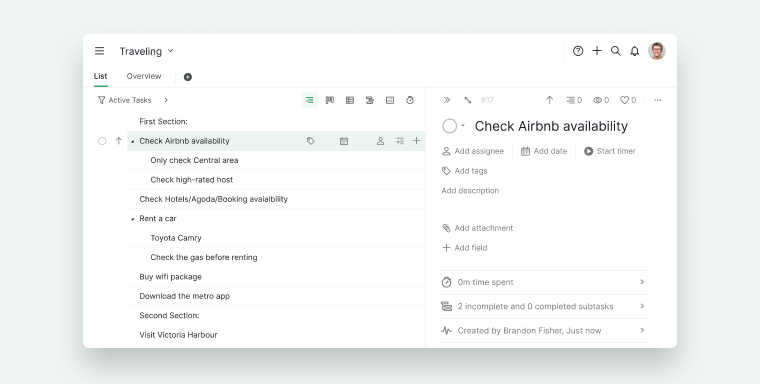
Migrate from Trello
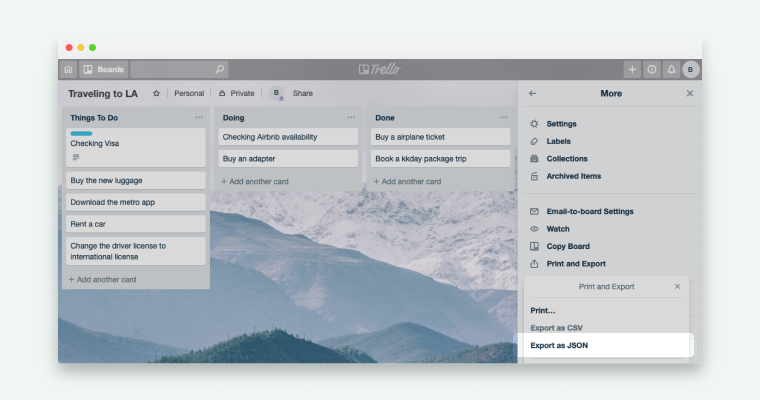
All of your board and cards from Trello will be automatically transferred to the Kanban Board in Quire.
The tags, descriptions, and comments will also be transferred into the appropriate sections.
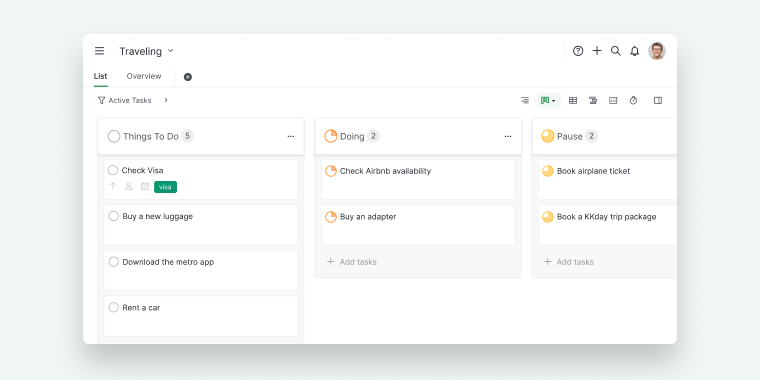
If you want to work with your project in a nested task list view, you can switch to the Tree view. All of your tasks have been successfully transferred there.
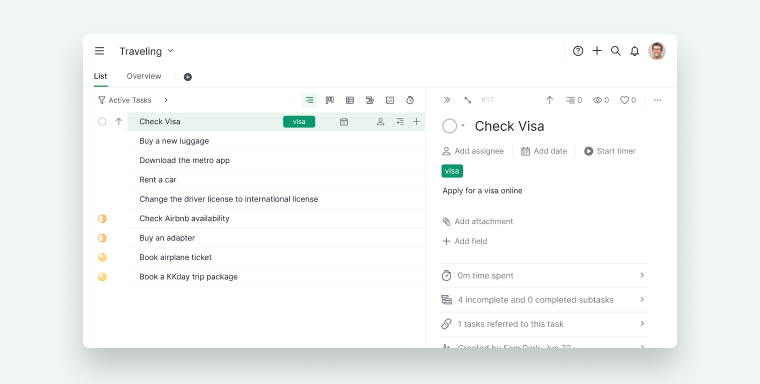
Migrate from Wunderlist
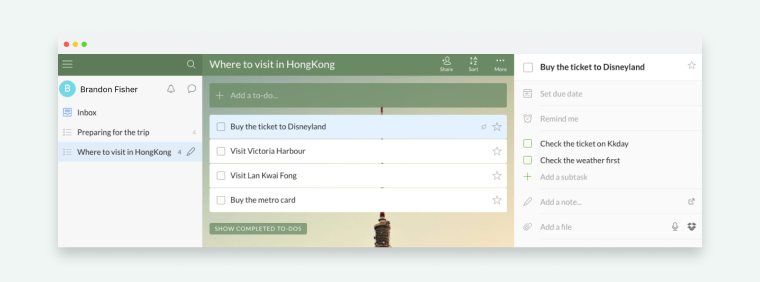
All of the lists from the left sidebar in Wunderlist will be treated as root tasks in Quire, and the tasks inside the lists will be treated as subtasks.
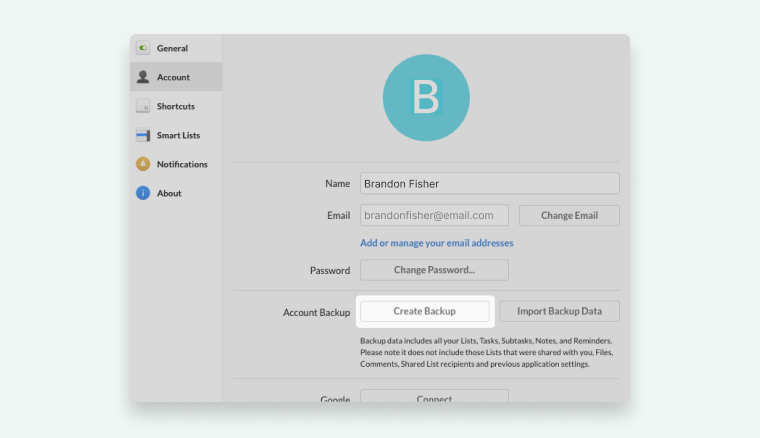
If there’s a subtask in Wunderlist, it will become the sub-subtask in Quire.
If you wish to treat each list from Wunderlist as a project in Quire, you can move these tasks to other projects.
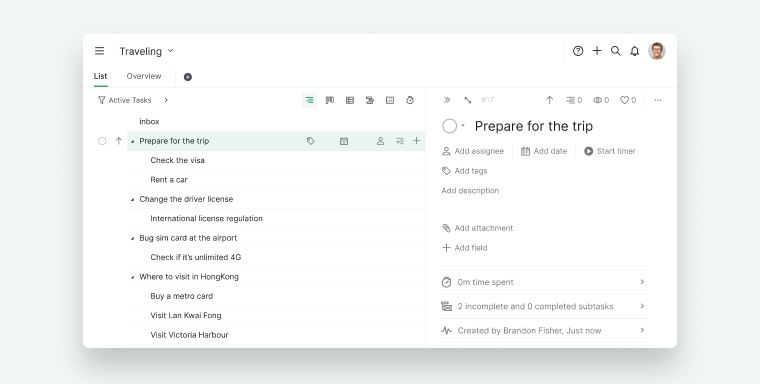
Migrate from Todoist
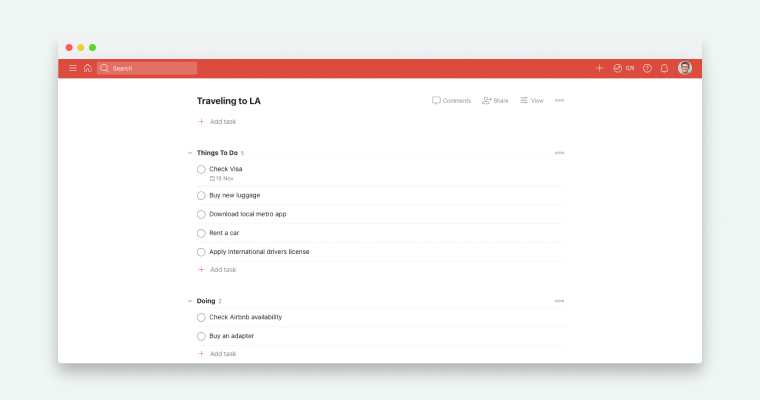
Use this open source tool to export your data from Todoist into a JSON file (save as a JSON file from the web browser).
All projects from Todoist will be imported to one single Quire project. You can use the transfer feature to split them into different projects and organizations.
Also, when importing the Todoist JSON file to Quire, you can choose to turn the Todoist sections into Quire task statuses in the import dialog.
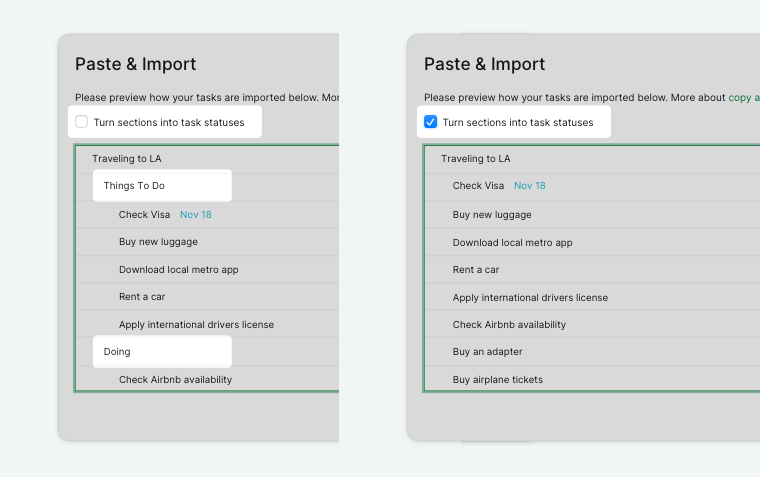
Read more on our blog about switching from Todoist to Quire.
