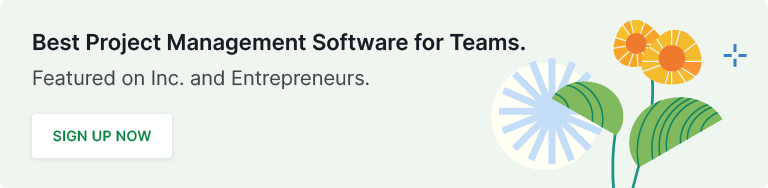workstyle · Aug 21, 2024
Work Breakdown Structure: What It Is and How to Implement WBS with Quire
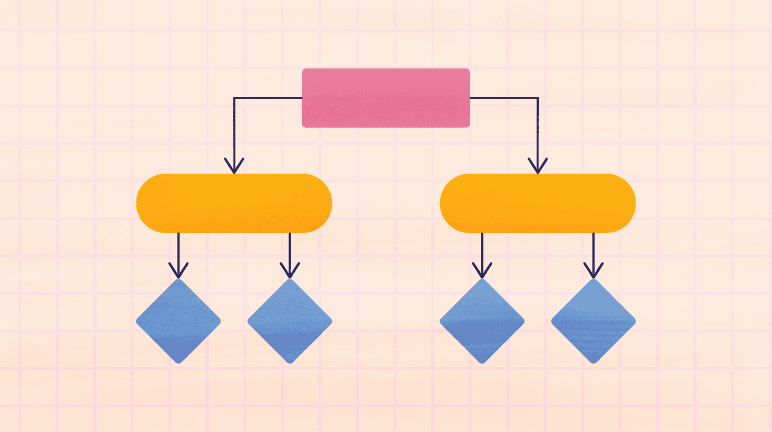
TL;DR: A Work Breakdown Structure (WBS) is a project blueprint that breaks down big tasks into smaller, manageable pieces. Imagine you’re building a house: the WBS would list everything you need to do — laying the foundation, putting up walls, and installing windows—so nothing gets missed. WBS helps teams see the full scope of work, stay organized, and track progress easily. Plus, it ensures everyone’s on the same page, so the project runs smoothly from start to finish.
- What is the Work Breakdown Structure?
- Two Types of Work Breakdown Structure
- What are the Three Levels of Work Breakdown Structure?
- Work Breakdown Structure Dictionary that You Should Know
- How to Use Quire to Set Up the Levels in Work Breakdown Structure
- Work Breakdown Structure is the Answer to Your Project Management
With so many project management methods out there, it can feel overwhelming to find the right one. When your tasks are piling up and you’re feeling stuck, what you really need is a better way to manage your projects. That’s where the Work Breakdown Structure (WBS) comes in—a visual method to break down your project into manageable pieces.
No need to stress, though—we’ll walk you through creating a WBS, setting up your projects, and figuring out what to include. By the time we’re done, your project will practically run itself.
What is the Work Breakdown Structure?
A work breakdown structure (WBS) is a technique for organizing your project by breaking it down into a hierarchy. The idea behind WBS is right there in the name—break things down. You start with a big goal and break it into smaller, more manageable tasks.
According to the Project Management Institute (PMI) in their Project Management Book of Knowledge (PMBOK), a WBS is a "deliverable-oriented hierarchical decomposition of the work to be executed by the project team." Sound familiar? It’s been Quire’s approach from day one. We were one of the first project management tools to let you break down parent tasks into unlimited subtasks.
Project managers use WBS to help teams break down complex project scopes, visualize dependencies, and give everyone a clear overview of the project, rather than just a long to-do list.
Two Types of Work Breakdown Structure
There are two types of WBS: 1) Deliverable-Based and 2) Phase-Based. The Deliverable-Based approach is the most common and preferred. The key difference between these approaches is the elements identified in the first level of the WBS. The choice between these two types depends on the nature of the industry and project at hand.
Type 1: Deliverable-Based Work Breakdown Structure
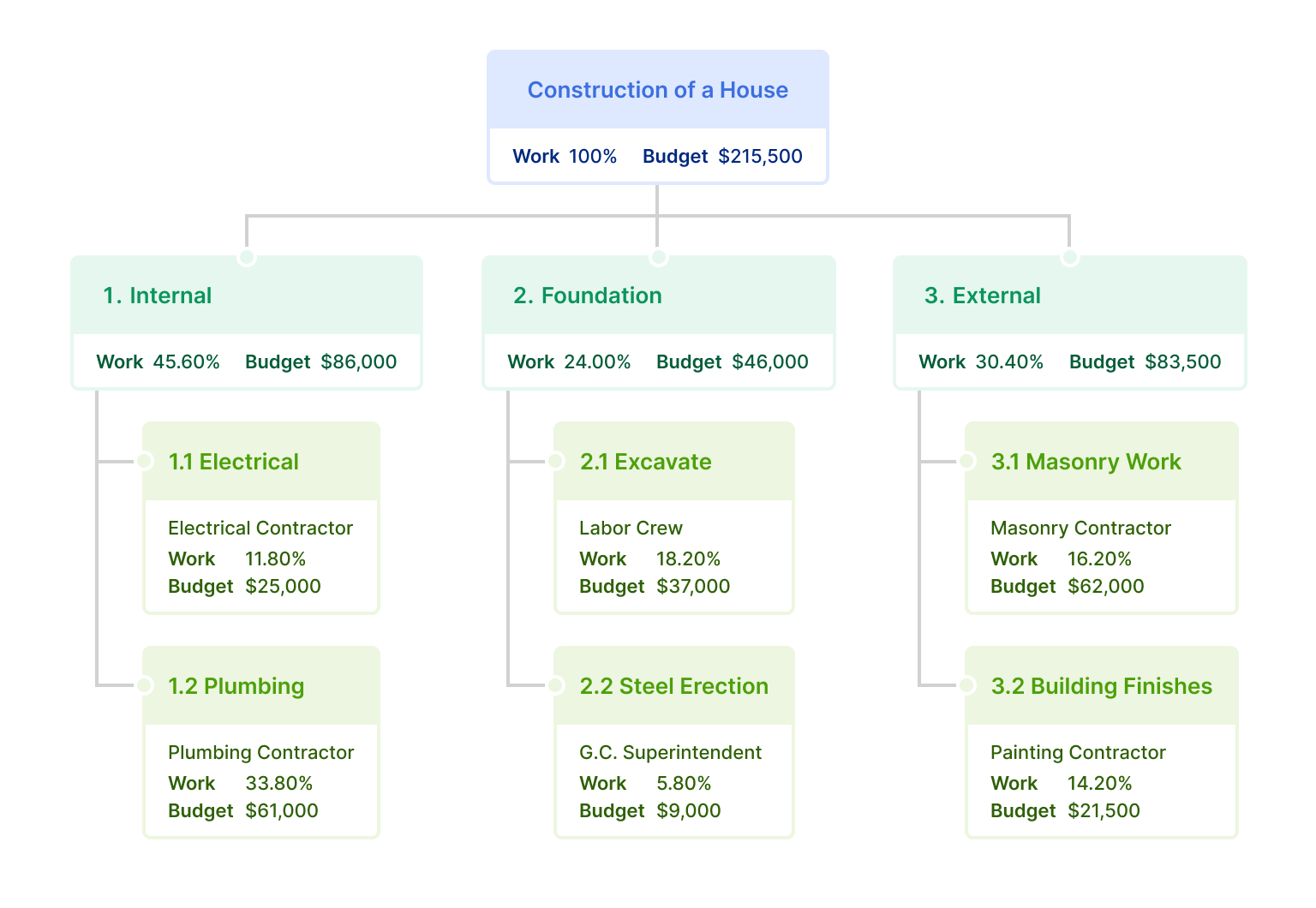
A Deliverable-Based Work Breakdown Structure (WBS) shows how project deliverables—like products, services, or results—relate to the scope of work that needs to be done. In simple terms, it’s a way to take the big picture of your project and break it down into smaller, manageable deliverables that support your main goal.
This approach is especially useful for shorter projects with clear outcomes, like developing your annual revenue report.
There is a concept in WBS that you should know: the 100% rule. It means that the WBS should include 100% of the work required to complete the project—nothing more, nothing less. Every task, deliverable, and sub-task should contribute directly to achieving the project’s objectives. This rule ensures that nothing is left out and that there’s no unnecessary work cluttering up the project plan.
Type 2: Phase-Based Work Breakdown Structure
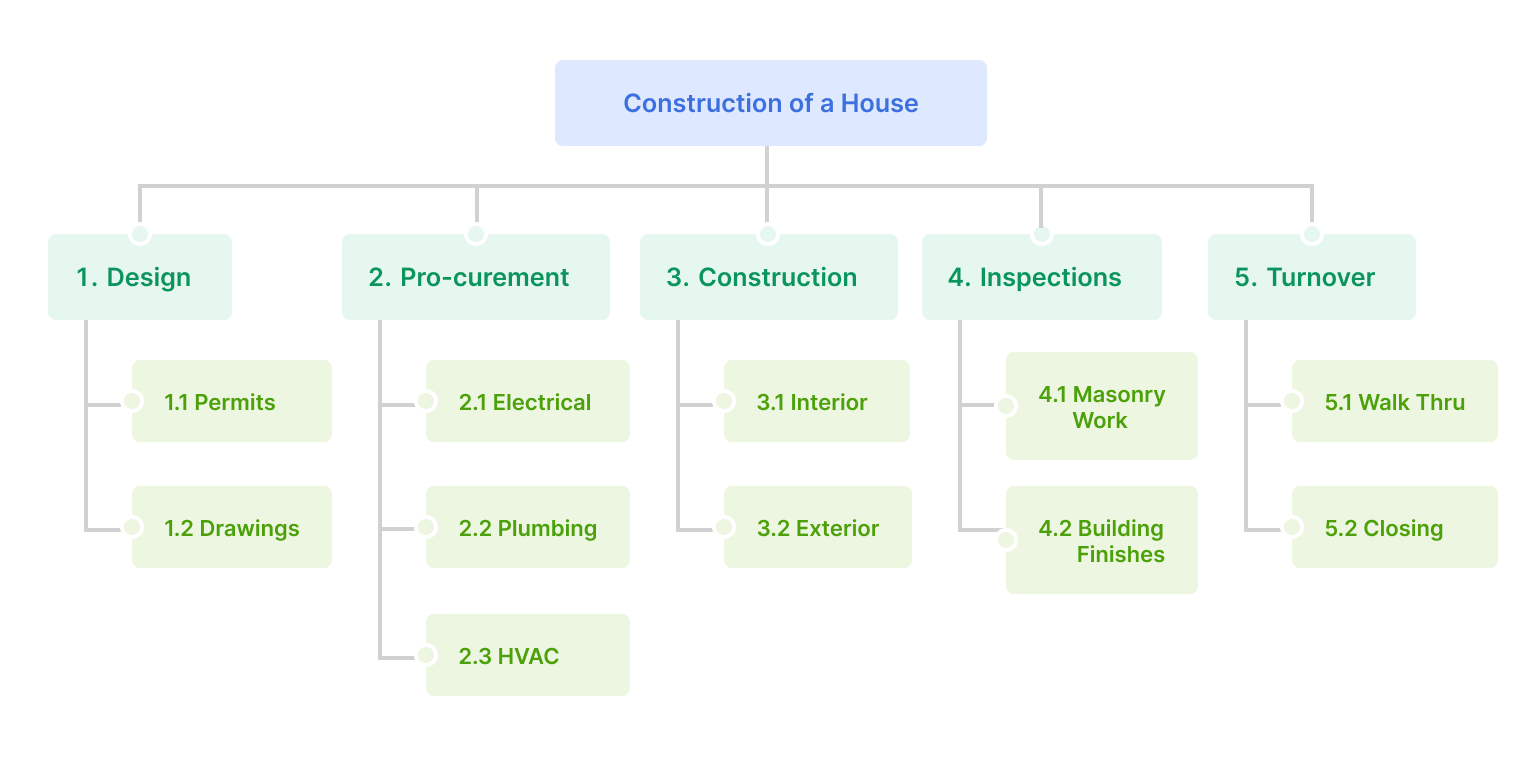
In a Phase-Based Work Breakdown Structure (WBS), you organize your project by breaking it down into different phases. Each phase has its own set of tasks, which are grouped together into work packages. These task groups are then tackled one stage at a time, making it easier to manage long-term projects with goals that aren’t as clearly defined from the start.
This approach is perfect for projects where the outcome is more of a moving target, like boosting customer retention by 50% over the next three years. Instead of having a single, clear deliverable, you'll be working through phases—like research, strategy development, implementation, and ongoing adjustments—each with its own set of tasks that build toward your goal. This way, you can adapt as you go, ensuring the project stays on track even when the target evolves.
What are the Three Levels of Work Breakdown Structure?
Before you dive into creating a WBS, it’s key to have a solid grasp of your project. This means understanding the project’s objectives, scope, and requirements so you can clearly identify and define the deliverables that need to be included.
A WBS usually centers around what you need to deliver to achieve the project’s goals. It breaks things down into three levels:
- Level 1: The project title or the final deliverable (think of this as the main goal or parent task).
- Level 2: The major dependencies that support the final deliverable.
- Level 3: The specific tasks needed to complete these major deliverables.
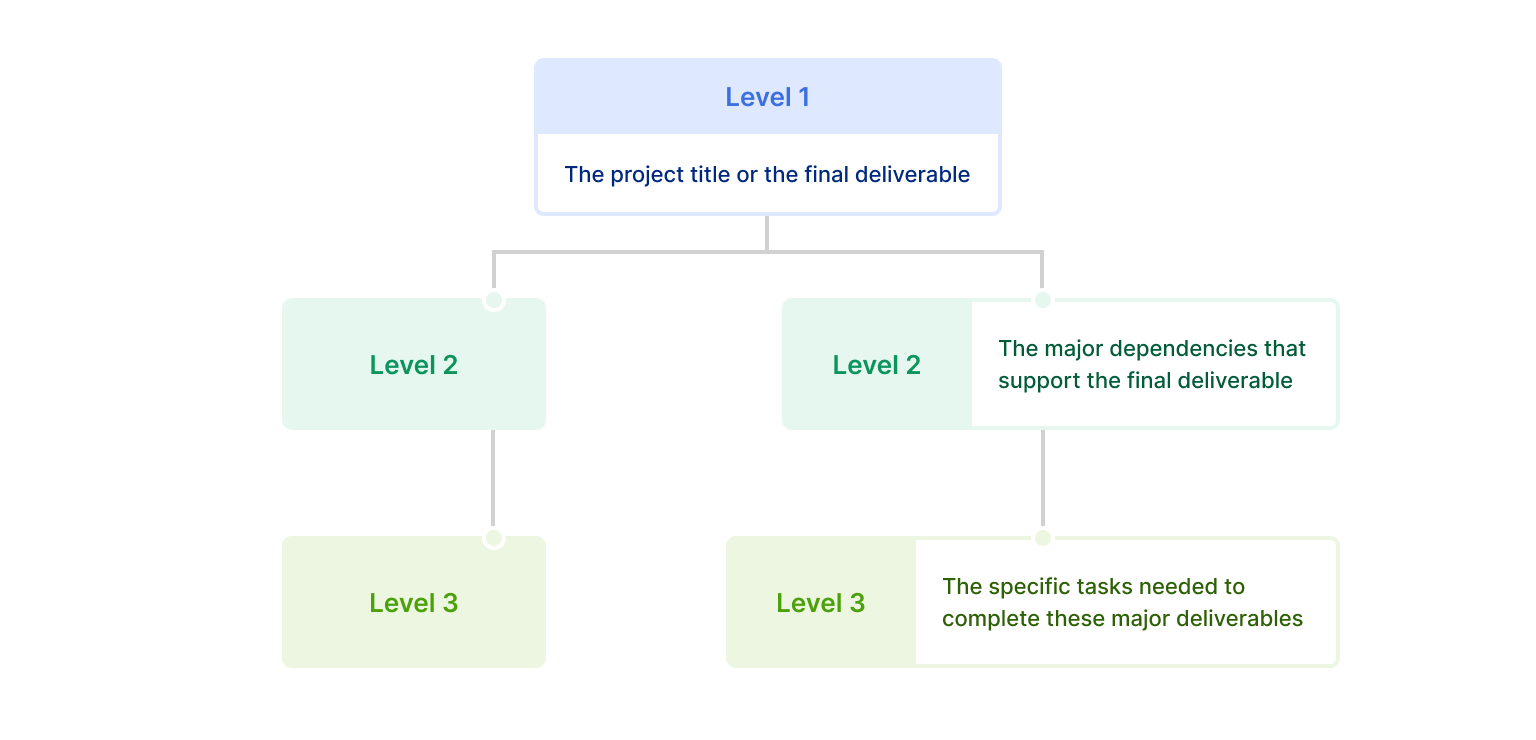
Work Breakdown Structure Dictionary that You Should Know
Before diving in any new concept, you should better get yourself familiar with its vocabulary. Since the visual layout of a WBS doesn’t leave much room for detailed descriptions, the WBS dictionary fills in the gaps by providing more context for each task. This is crucial for helping your team easily find the details they need.
Here are some key fields to include in your WBS dictionary:
- Task Names: Keep it short and clear, just a few words.
- Responsible Organization/Individual: The assignees, including contact info.
- Descriptions: Add a bit more detail, but stick to one or two sentences.
- Deliverables: Be specific about what exactly needs to be completed.
- Budget: Outline projected expenses, including how much, for what, and by when.
- Milestones: Highlight key points on the project timeline where major tasks are completed.
- Approvals: Note any tasks that require approval.
- Risks: Any known threats or opportunities with response strategies.
- Additional information: References, related work details, etc.
You can learn how to create Approvals and Custom Fields in Quire to better manage your projects.
While you can include various fields, the goal is to create a resource where team members can easily find the information they need to complete their tasks.
How to Use Quire to Set Up the Levels in Work Breakdown Structure
Approach 1: Use Quire Task List to Set Up WBS
For example, imagine you are working on a house construction and you have to breakdown the goal into smaller tasks. Here are some deliverables you might need to set up:
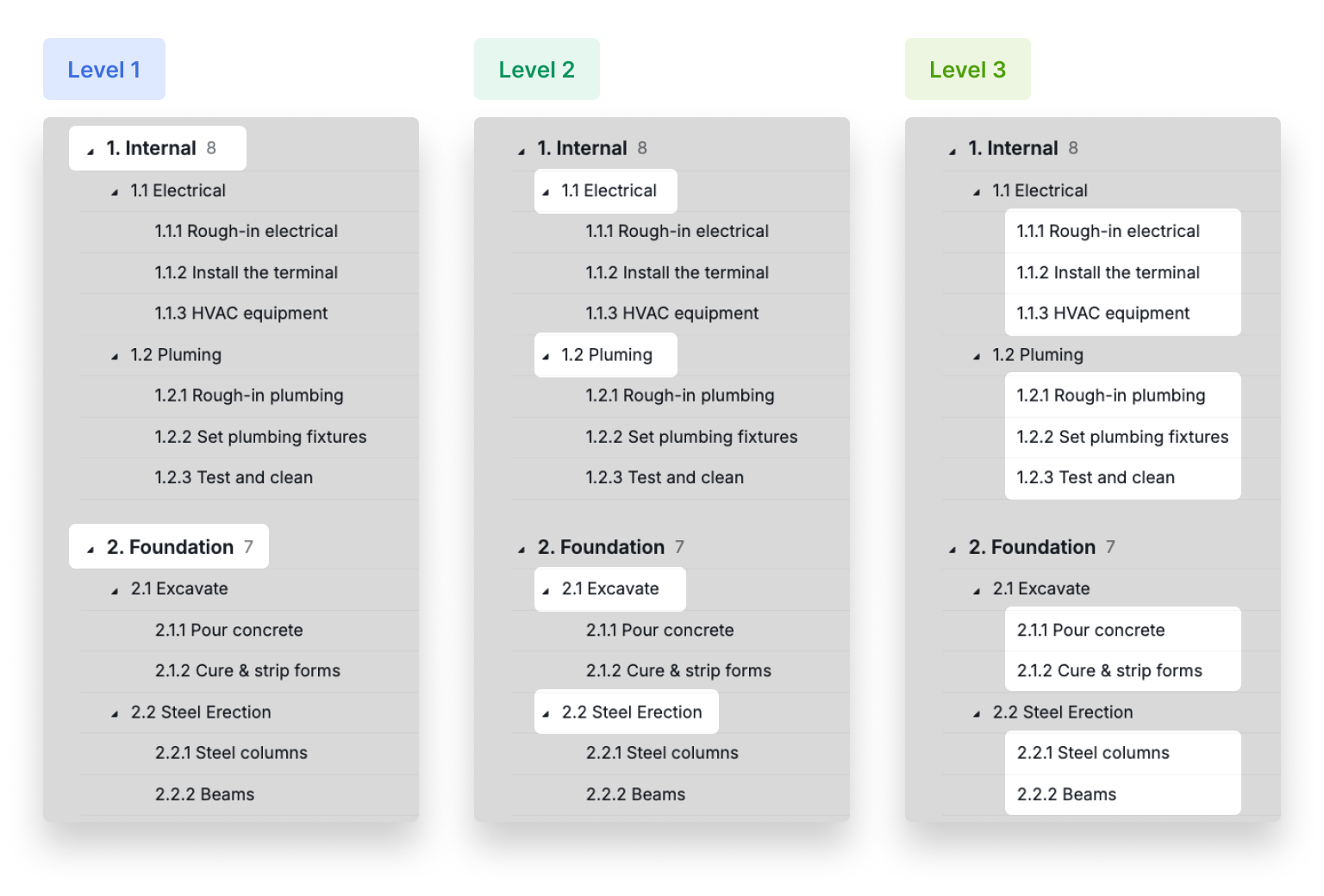
There are different ways to organize and present your information when creating a WBS.
One of the easiest and most popular formats is the outline structure. It shows the hierarchy of deliverables using indents and numbering. So, if your level 2 deliverable is numbered as 1, the level 3 deliverables beneath it will be labeled 1.1, 1.2, 1.3, and so on.
In Quire, you can start by setting up your WBS Level 1 using Quire Sections, then break down your goals into Level 2 using Quire parent tasks and Level 3 using as many subtasks as you need.
Approach 2: Use Quire Kanban Board to Set Up WBS Chart
The third format that you can use in Quire to set up your WBS is the Kanban Board view. This view visually represents the relationships between tasks using branches and nodes. Instead of being organized in a horizontal line, they’re designed to look like boards. Remember to toggle on the Task Bundle option and shuffle your board by section before diving in.
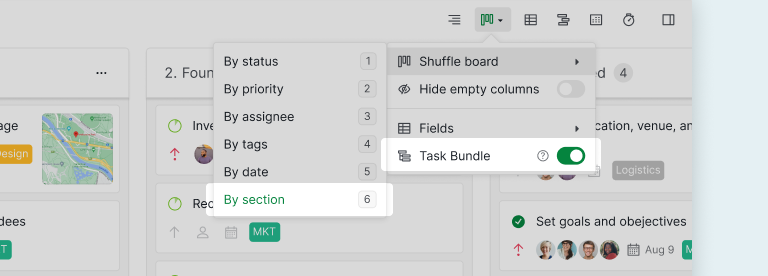
Your columns are now visualized and grouped by the sections (which you have previously used to define your WBS Level 1). Each section represents a stage or a phase of your project. With the Task Bundle, all of the subtasks are nested under their parent tasks, which help you to better visualize their hierarchy.
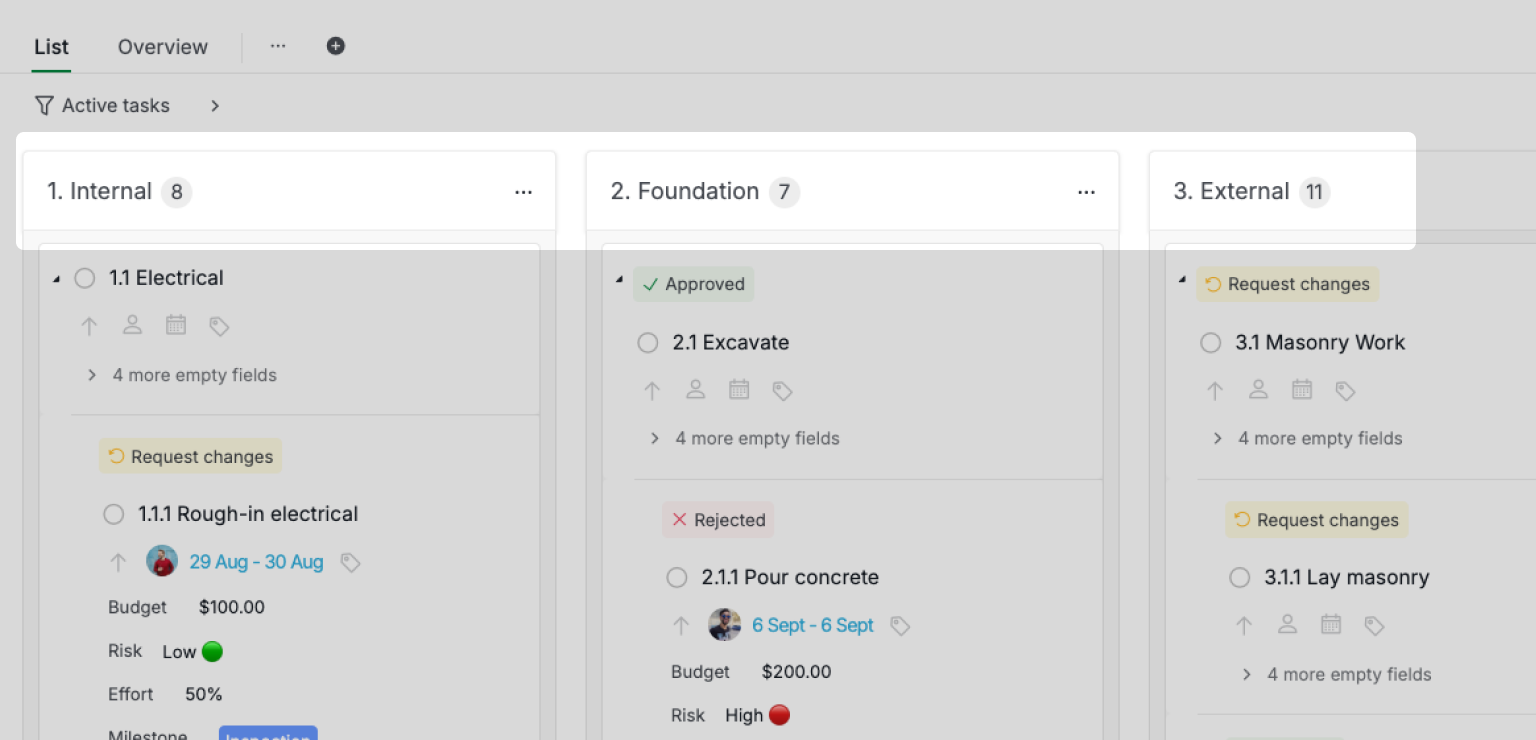
A Kanban Board can help you track progress of your project, adjust tasks if there’re bottlenecks, communicate with your team members in a single canvas, and plan the roadmaps for your project.
Note: The WBS chart in Quire is fully actionable—it’s not just for visualizing your tasks. Quire is the only project management software that offers this level of functionality.
Approach 3: Use Quire Table View to Manage WBS
Another way to set up and manage your WBS is by using a tabular structure, which organizes everything in a table format. Quire's Table view makes this easy by allowing you to see all the details of each element in your WBS in a clear, comprehensive table. The leftmost column lists the major deliverables, while the columns to the right break down the subsequent levels of deliverables.
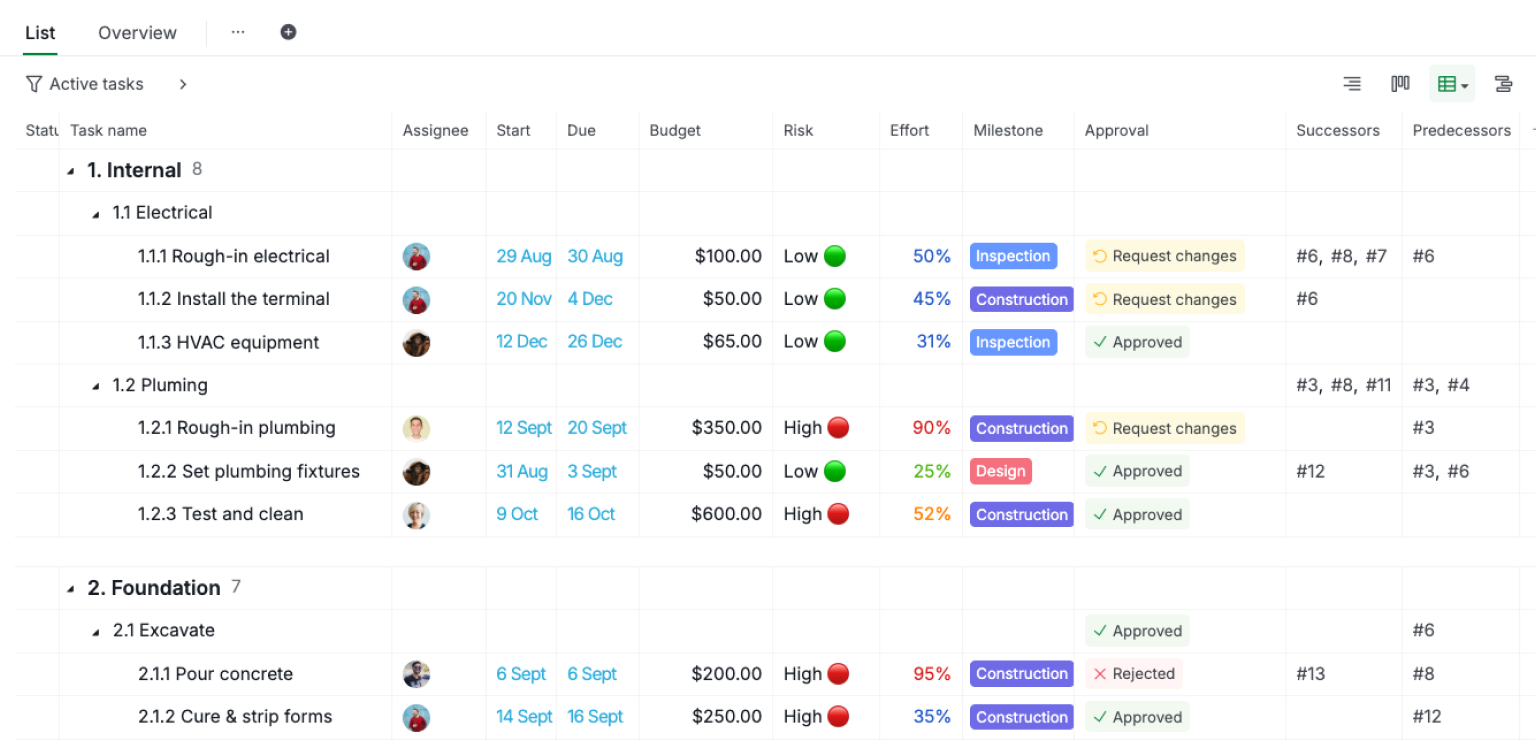
In Quire, you can switch from List View to Table View and add more custom fields to provide more details to your tasks. In this Table View, you can see that we also included the Assignees, Milestones, Risks, Costs, Budget, and Effort using some simple formulas.
Tips: Here's how to create Formulas and Custom Fields in Quire.
Approach 4: Use Quire Timeline to Track Your WBS Project
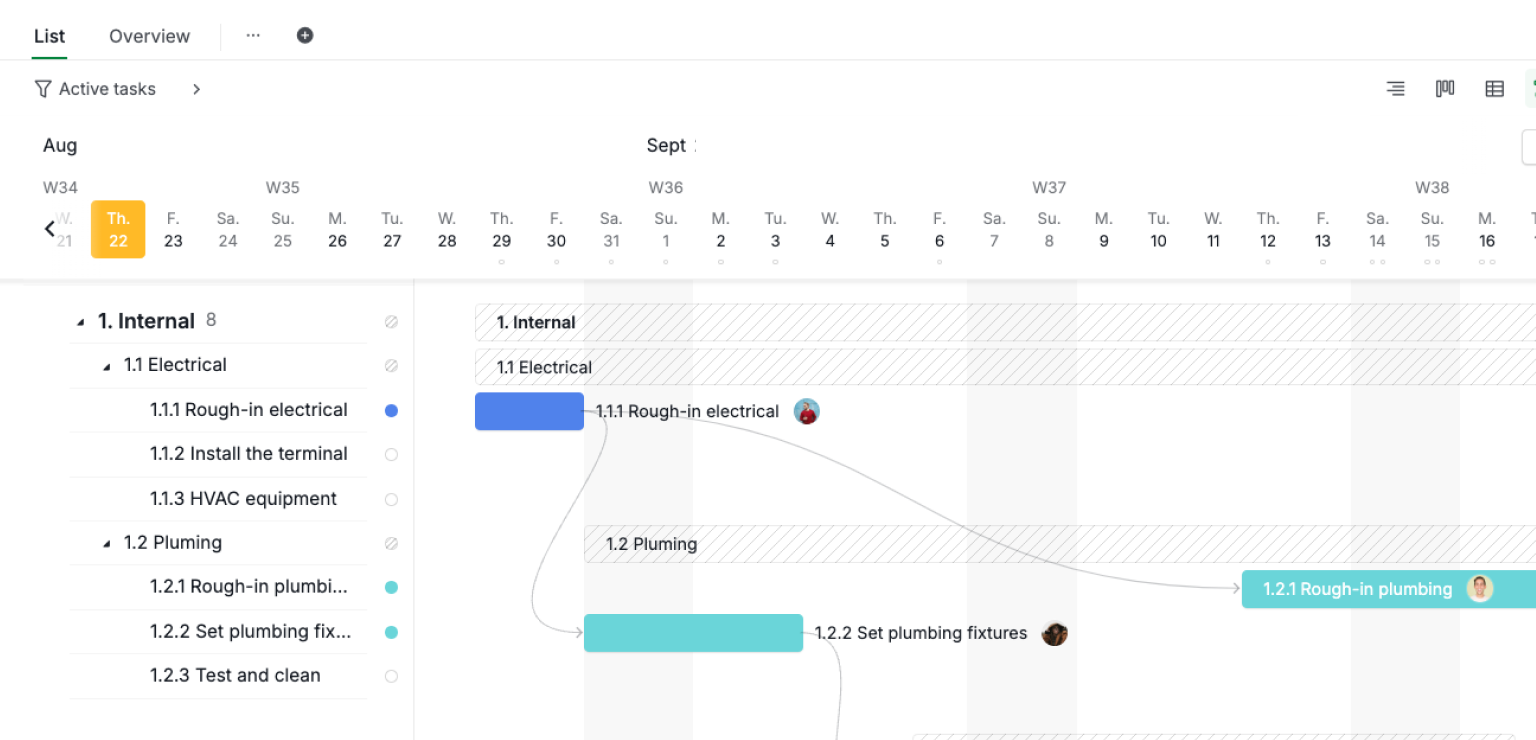
Quire Timeline can help you visualize your projects in a horizontal landscape. You can immediately see the dependencies among tasks, track their deadlines and progress, adjust the timeline, filter and sort tasks in an order that matches your goal.
Work Breakdown Structure is the Answer to Your Project Management
Creating a work breakdown structure (WBS) is easier than it sounds. Once you get the hang of it, your team will love the clarity and organization that comes with visually breaking down project tasks.
Whether you’re more of a visual or verbal learner, the right work management tool can make all the difference. And if you’re looking for software that’s been designed with the WBS method in mind, Quire is the perfect fit. From day one, Quire has focused on making it easy to break down tasks and keep everything organized. We help you manage your project in the most logical way ever, until a day that your project started to manage itself.