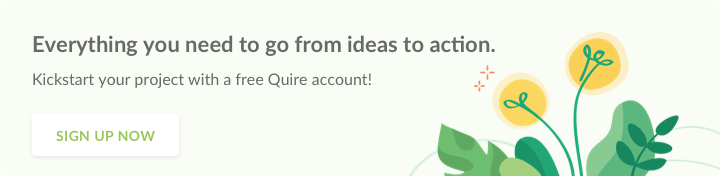productivity tips · May 18, 2020
6 Mistakes Project Managers Make that Kill Productivity

(Photo by Andrea Piacquadio on Pexels)
With so many businesses having had to move to remote working, not all were ready for this big shift. So, we thought we would look at six common mistakes project managers are making in managing remote teams, and how those mistakes can be easily corrected to improve productivity.
The common mistakes of project management that can kill productivity
It’s only useful to point out mistakes if you’re going to provide the solution to the problems. As we look at each mistake, this article is going to focus more on how to solve the mistake than on the mistake itself. Common project management mistakes that kill productivity include:
- Not managing people correctly.
- Not meeting the whole team before work begins on a project.
- A lack of prioritization and breakdown of projects into manageable tasks.
Also, using a mess of spreadsheets and emails rather than a project tool is a very common mistake that occurs when people are trying to cut corners. Here are some of the most common mistakes that kill productivity and how you can avoid those mistakes altogether.
1. Forgetting people management is part of project management

A project has so many moving parts it’s sometimes easy to forget that a project needs people to complete the work.
To get the best work out of people there needs to be clear communication. Which means making sure each team member knows what they’re doing, and how their part affects the whole project.
If you just assume everyone knows their role, you run the risk of:
- The project being delayed.
- The quality of the work not being as good.
- It costs more than it should.
If your employees are working remotely, clearly communicating their role and how it affects the overall project is vital to complete the project to specifications.
2. Forgetting to set goals with the whole team at the beginning

Following on from the first point: the whole team needs to the know the roles, responsibilities and deliverables of the project from the beginning. Having a project meeting can help define and set the expectations of the project’s outcome.
Not having this meeting takes more time than having it. After all, if you’re a project manager, would you rather explain the project goals once or to each team member individually?
Having this meeting before work begins on a project can help make the team better equipped to be organized and ready to meet the project’s specifications.
It also is a great way for people to ask questions and have issues ironed out before work. Which is far more preferable than finding mistakes or confusion mid-project.
3. Not prioritizing tasks and projects

Without proper management, organization, and prioritization, it can be alarmingly easy for important projects to lie forgotten. Especially, with a remote team.
It’s not an uncommon sight in some companies to see staff with their head down working hard on some low priority project while the higher priority ones languish in a queue.
In this scenario, the staff member may not be aware of the higher priority task. If that has not been communicated to them, a staff member is always going to work on what’s immediately in front of them.
It’s the job of the project manager to ensure all team members are aware of the hierarchy of priorities. As well as when priorities change. It’s not uncommon for a previously low priority task to change in a matter of days into a high priority task.
By clearly communicating project priorities, team members know exactly what they should be working on; how long they have to work on it; and what’s next in the queue for them.
4. Not using the right management tools

Every point so far has driven one thing home: the need for communication. Not having a management tool for projects in this digital age, is a recipe for disaster.
The right management tool helps keep everyone on track, it shows what tasks have been completed, and what’s left to do and by whom it’s left to do.
The right management tool will make it easier to:
- Tackle big projects by breaking them down into easier-to-manage steps.
- Visualize your workflow so you can better manage and focus on the necessary tasks.
- Create sublists for individual team members to help them stay focused on the right tasks at the appropriate time.
- Instant messaging.
- Share and delegate tasks, and see their modifications instantly.
- And so much more.
By using the right management tool, you can give everyone on your team the most accurate, up-to-the-minute project information.
5. Not breaking down large projects into manageable pieces

Not breaking down large projects into manageable pieces is a great way to make your team fill overwhelmed, uncomfortable and unsure if they’ll be able to complete the project on time.
The answer is to break down a project into manageable tasks. This enables your team to successfully complete tasks in the right order to better complete the project on time and budget.
When you do break down a project into manageable tasks, the next important step is to ensure each task is handed off to the team member most suited for the task.
6. Forgetting to communicate regularly with team members

We’ll end this list of mistakes where we began: communicating with your team. But it’s not enough to only do it at the start of a project. It’s important, especially with a remote team, to establish regular meetings. Which don’t have to be long.
Five- or ten-minute meetings can help to track things. And these meetings don’t have to be with the whole team. But it is ideal to speak to key members of staff regularly to ensure everything is on track.
This is not micro-managing either. You’re not looking (virtually) over your team’s shoulder, you’re just having a quick check-in to make sure everything’s going to plan.
How can Quire help overcome these mistakes?
If you’re looking for a project management tool that is simple to use and navigate, Quire is the tool you’re looking for. Quire is also designed to be a centralized collaboration tool, to help improve communication, organization and workflow.
That’s all for today! What’s your story of being a project manager? Let us know in the comment section below or tweet us at @quire_io 😍