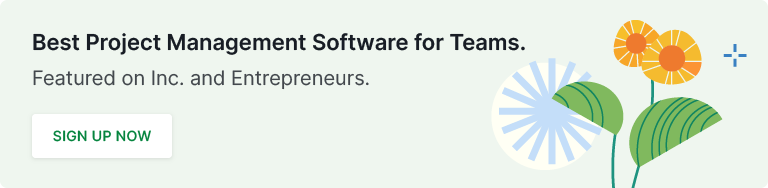project management · Oct 31, 2024
7 Benefits of Collaborative Tools & How to Choose the Right One
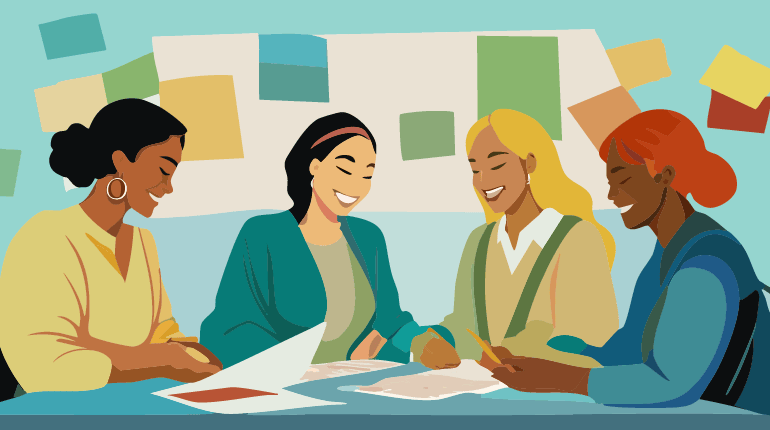
In today’s fast-paced, interconnected world, teamwork has become more critical than ever. Whether working in a traditional office environment or a fully remote setup, collaborating effectively determines the success of projects and long-term growth. Collaborative tools revolutionize the way teams communicate, share, and execute their tasks.
What is a Collaborative Tool?
Collaboration, at its core, refers to the process of working together towards a shared goal. This can involve a variety of activities such as brainstorming ideas, problem-solving, or completing a project. Collaborative tools are digital platforms designed to facilitate this teamwork, allowing users to streamline communication, manage tasks, and share resources seamlessly.
In the context of in-person collaboration, teams often rely on traditional methods like whiteboards and face-to-face meetings. However, as more organizations transition to remote or hybrid work setups, the role of online collaborative tools has become increasingly essential. These tools enable teams to collaborate from anywhere in the world, breaking down geographical barriers while increasing productivity.
Here are six key objectives collaborative tools help teams achieve:
- Efficient Communication: Ensure that all team members are on the same page through streamlined communication channels.
- Task Management: Organize tasks, deadlines, and milestones to keep projects on track.
- Resource Sharing: Centralize all necessary documents and files in one accessible platform.
- Real-time Collaboration: Allow team members to work together in real-time, ensuring faster decision-making.
- Transparency and Accountability: Provide visibility into each team member's responsibilities and progress.
- Project Tracking: Monitor the progress of various tasks and projects, ensuring timely completion.
7 Benefits of Collaborative Tools
Collaborative tools not only enhance the efficiency of your teamwork but also bring several additional benefits that can improve overall productivity, communication, and innovation. Let’s explore these advantages in more detail, supported by real-life examples.
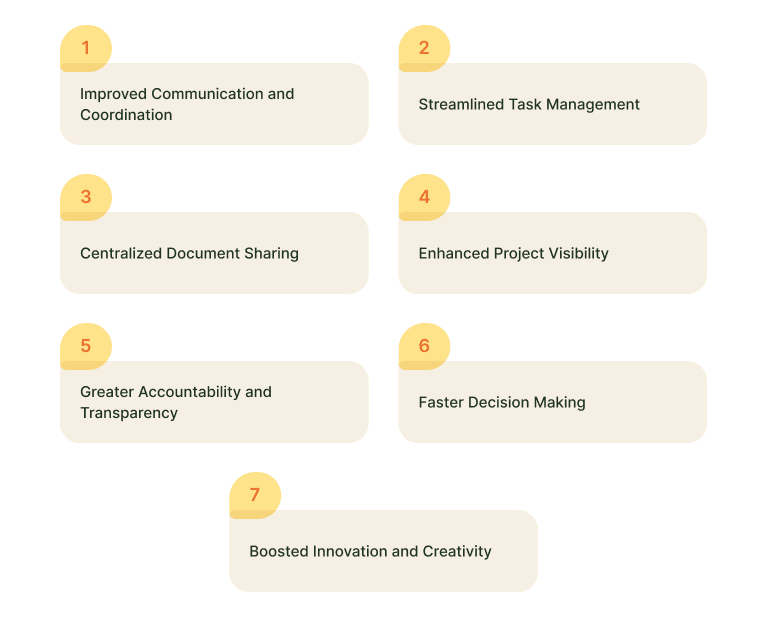
1. Improved Communication and Coordination
One of the most significant advantages of using collaborative tools is the improvement in team communication. These platforms provide multiple channels for real-time interaction, from instant messaging and video calls to threaded discussions. For instance, Slack allows teams to create topic-specific channels where members can share updates and provide feedback instantly.
With this enhanced communication, team members can quickly clarify issues, discuss strategies, and eliminate misunderstandings, leading to smoother coordination and faster project progress.
2. Streamlined Task Management
Collaborative tools, like Quire and Trello, offer advanced task management features. These tools help teams break down projects into smaller, manageable tasks, assign responsibilities, and set deadlines. By visually tracking the status of each task, team leaders can ensure that no aspect of the project is overlooked.
For example, marketing teams using Quire can easily manage their campaign timelines by creating boards, lists, and cards for each activity, allowing the entire team to stay aligned with deadlines and goals.
3. Centralized Document Sharing
Having a centralized platform for document sharing is crucial in a collaborative environment. Tools like Google Drive or Microsoft OneDrive enable teams to store, access, and edit documents in real time. This feature reduces the risk of lost information and ensures that everyone is working with the latest version of files.
Imagine an editorial team working on an article—multiple contributors can edit a single document simultaneously, providing real-time updates and feedback, while preventing version confusion.
4. Enhanced Project Visibility
Collaborative tools provide project leaders and team members with a clear overview of the project's status. Tools like Quire allow users to create visual dashboards that highlight important metrics such as task progress, deadlines, and team workload. This visibility makes it easier to spot bottlenecks or delays early and make necessary adjustments.
When working on complex projects, such as software development, having clear project visibility ensures that every team member is aware of what needs to be done and by when.
5. Greater Accountability and Transparency
A well-organized collaborative platform holds team members accountable by clearly outlining individual tasks and deadlines. For instance, using Basecamp, team leaders can assign specific tasks to members and set due dates. Each person’s responsibilities are visible to the entire team, which encourages accountability and ensures that tasks are completed on time.
This transparency is particularly beneficial in large projects involving cross-departmental collaboration, as it fosters trust and reliability across different teams.
6. Faster Decision Making
With all essential information centralized in one place, collaborative tools speed up decision-making processes. When team members have access to up-to-date data, real-time communication, and project insights, they can make informed decisions quickly. Tools like Zoom enable teams to jump on video calls to discuss urgent matters, while shared task boards provide context and updates immediately.
7. Boosted Innovation and Creativity
Collaboration encourages creativity by allowing team members to bounce ideas off each other. Tools like Miro offer virtual whiteboards where teams can brainstorm ideas together, regardless of their location. This can lead to more innovative solutions and creative breakthroughs compared to isolated efforts.

Source: Giphy
How to Choose the Best Collaborative Tools for Your Team
Selecting the right collaborative tool for your team is crucial for achieving efficiency, productivity, and smooth communication. Every team has unique needs depending on its structure, working style, and project demands. To ensure you make the right choice, here are some key factors to consider in more detail:
1. Team Size and Structure
Team size is one of the first considerations when choosing a collaborative tool. The right tool for a team of five might not be suitable for a team of fifty or more. Here’s how team size and structure can influence your choice:
- Small Teams: If you’re part of a small team (less than 10 people), you likely need a straightforward tool that focuses on ease of use. Tools like Trello or Notion are excellent choices because they offer simple task management and flexible features that don’t overwhelm smaller groups. These platforms allow for easy task assignment and progress tracking without the complexities that larger teams might require.
- Mid-sized Teams: For mid-sized teams (10-50 people), you’ll want a tool that supports more complex workflows, such as Quire or Monday.com. These tools offer more robust task management features, the ability to create dependencies, and advanced project tracking capabilities. They also allow for role-based permissions, ensuring that team members only see the information they need to work efficiently.
- Large Teams: In larger organizations (50+ people), especially those that work across multiple departments, you’ll need a tool that can handle a high level of complexity and collaboration. Tools like Jira or Wrike are designed for large-scale operations, with features like advanced reporting, workload management, and customizable workflows to suit various departments. These platforms also excel in handling inter-departmental projects that require collaboration between marketing, development, and operations teams, for example.
Additionally, team structure plays a pivotal role. If your team is cross-functional, meaning different departments need to work together frequently, your collaborative tool should offer features that encourage communication and transparency across all team members.
For instance, tools like Slack or Microsoft Teams allow cross-functional teams to create channels dedicated to specific projects, facilitating easier information sharing and quicker decision-making. Remote or distributed teams might prioritize tools that offer strong communication features such as Zoom for video conferencing or Miro for brainstorming on a shared digital whiteboard.
2. Preferred Communication Channels
The communication preferences of your team can make or break a project’s success, so it’s important to choose a collaborative tool that aligns with how your team communicates. Each team has a unique rhythm, so understanding whether your team favors real-time or asynchronous communication is key:
- Real-time communication: Teams that need instant responses to keep projects moving forward should prioritize tools that support real-time communication. Slack, for example, is designed for quick back-and-forth conversations through instant messaging and integrates with numerous third-party apps to streamline daily workflows. This type of tool works best for teams that thrive on rapid feedback and live collaboration.
- Asynchronous communication: On the other hand, if your team spans different time zones or operates in a more independent, self-directed manner, you might benefit from a tool that emphasizes asynchronous communication. Platforms like Asana or ClickUp allow team members to log updates and communicate through task comments without needing immediate responses. This setup is ideal for teams that rely on individual contributors working on their tasks at different times but still need to stay connected.
- Hybrid communication: For teams that need a combination of both real-time and asynchronous communication, look for platforms that offer flexibility. For example, Microsoft Teams offers chat for real-time communication, while integrating seamlessly with SharePoint for document management and collaboration. Similarly, Quire offers real-time updates on task progress while allowing team members to leave detailed comments and attach files, supporting both types of communication as needed.
3. Project Complexity and Workflow
The complexity of your projects should guide your selection process as well. Different tools are better suited for various levels of project intricacy, and understanding the demands of your workflow can help you find the best fit:
- Simple workflows: If your projects are relatively straightforward, with minimal dependencies or overlapping tasks, a simple, visually intuitive tool like Trello may be the perfect solution. Trello’s card-based layout makes it easy to track task progress in a clear, visual manner. This tool works well for smaller projects, content planning, or simple marketing campaigns where teams primarily need a bird’s-eye view of tasks.
- Complex projects: For teams handling complex, multi-stage projects, you’ll want a tool that can track dependencies, timelines, and deliverables across multiple phases. Tools like Quire, Jira, or Smartsheet excel in managing such workflows. They offer features like Gantt charts, timeline views, and resource management, ensuring that every aspect of the project is accounted for. For example, development teams working on software launches can benefit from Jira’s ability to track bugs, sprint progress, and product roadmaps, all while keeping communication centralized.
- Agile workflows: Teams that follow Agile methodologies should look for tools that support sprints, backlogs, and iterative task completion. Jira is a popular option for Agile teams, offering comprehensive tools for sprint planning, story tracking, and bug fixes. Similarly, Quire is excellent for Agile teams that prefer breaking down tasks into smaller subtasks, promoting a more detailed and structured approach to project management.
4. Integration with Other Tools
When choosing a collaborative tool, it’s critical to assess how well it integrates with the other software and tools your team already uses. Seamless integration not only saves time but also eliminates the need to switch between different platforms frequently, enhancing your team’s overall productivity.
- Communication tools: If your team uses tools like Slack or Zoom regularly for communication, you’ll want a collaborative tool that integrates smoothly with these platforms. For example, Quire offers integration with Slack, allowing task updates and notifications to appear directly in Slack channels, keeping communication flowing without the need to switch platforms.
- Calendar and scheduling tools: Integration with Google Calendar or Outlook is another essential feature to look for. Tools that sync with your calendar ensure that deadlines, meetings, and important milestones are automatically reflected in your schedule. For instance, Quire offers Google Calendar two-way sync, which helps teams stay on top of deadlines by automatically updating task dates in real-time.
- File management: Teams often collaborate on documents, spreadsheets, and presentations. Integration with tools like Google Drive, Dropbox, or Microsoft OneDrive is vital for easy file sharing and document management. Instead of emailing files back and forth or downloading attachments, team members can simply link relevant files to their tasks within the collaborative tool. Tools like Asana and Quire offer this level of integration, reducing unnecessary administrative work.
- Task and project tracking: Some teams may already be using CRM systems, or time-tracking software like Harvest or HubSpot. Integrating these tools with your project management platform can create a seamless workflow. For example, Trello integrates with HubSpot to streamline project tracking and client management, giving sales and marketing teams complete visibility over customer interactions and project deliverables.
By carefully evaluating these factors—team size, communication style, project complexity, and integration needs—you can ensure that your team is set up for success with the right collaborative tool.
The right choice will ultimately depend on how your team operates, the nature of your projects, and the tools you already rely on. Whether you’re a small team in need of a simple task manager or a large organization managing multiple complex projects, finding the perfect tool can drastically improve your team’s efficiency and collaboration.
Quire: The Ultimate Collaborative Tool
When it comes to finding the perfect balance between simplicity and advanced functionality, Quire stands out as a top-tier collaborative tool. Designed to help teams work together effortlessly, Quire offers a range of features that address all the essential aspects of teamwork, from communication and task management to document sharing and project tracking.
Key Features of Quire:
- Real-time Collaboration: Teams can work together in real-time, with updates automatically synced across all devices.
- Nested Task Management: Break down complex projects into smaller, manageable tasks with Quire’s intuitive hierarchical task structure.
- Integration: Seamlessly integrates with other popular tools like Google Calendar and Zoom, streamlining your entire workflow.
- Transparency and Accountability: With clear visibility into each team member’s tasks, Quire fosters accountability and ensures that everyone stays on track.
Quire is the ideal collaborative tool for teams of any size, offering the flexibility and power needed to manage both simple and complex projects. Whether you're working in marketing, software development, or event planning, Quire has the features to help you collaborate effectively and achieve your project goals.
In conclusion, collaborative tools are essential for modern teams looking to enhance communication, productivity, and innovation. By choosing the right tool based on your team’s size, communication style, and project needs, you can foster a more efficient and creative working environment—one where every team member can contribute to their fullest potential.